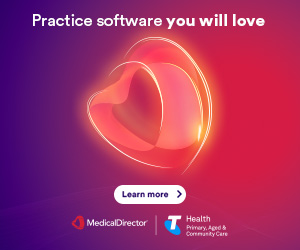3 Differences between storing health data on the cloud vs on premise
There has been a lot of discussion heating up over the past 12 months as to why more healthcare providers are turning to cloud solutions. In this article, we breakdown the difference between how information is stored on cloud software compared to ‘on premise’, and how it can impact your medical practice.
What is the difference between ‘cloud’ and ‘on premise’?
Cloud software refers to an IT system where information is stored and backed up on the Internet, ‘the cloud’, which is then backed up by premium security data centres, like the Microsoft Azure platform.
‘On premise’ practice management software stores all your data on physical servers that are on your medical practice site, and server management either remains your responsibility or is outsourced to an IT provider.
1. The physical location of your data on premise vs the cloud
Is your data held on physical servers on premise, or backed up via the cloud? One way to curb data loss is to consider a solution capable of protecting, recovering and mobilising applications on virtualised IT environments.
This is because when your clinical and practice management information is stored on ‘the cloud,’ it is not limited to a physical server. Cloud services allow data to be stored in multiple locations away from the physical walls of the health practice. This can be particularly beneficial if there is a fire or natural disaster – and can provide more reassurance against data loss or damage.
2. Cost of storing data on premise vs the cloud
Setting up and managing a physical server on premise to store your health data can mean high capital and ongoing costs – and often includes a third-party IT provider to help you maintain and upgrade. With cloud software, all you need is a computer and the Internet, making storing and accessing your health data far less burdensome on the budget.
In MedicalDirector’s latest ebook, ‘The Smart Guide to Starting a Medical Practice,’ Professor (Dr) Martin Samy, founder of the Samy Medical Group in Western Australia, explained how starting your practice with the cloud can be the ultimate cost-saving measure. It eliminates the cost of servers, expensive hardware and IT support staff, and also cuts down on significant operational costs while driving efficiencies.
With a paperless cloud software solution, like Helix by MedicalDirector, Prof Samy could also cut down costs associated with printing, the use of a fax machine and manual, time-consuming paper-based processes.
“I had quotes of $70,000 – $80,000 for my IT and phone systems alone, but with a cloud practice management software like Helix, all I need is one network cable with the Internet,” Dr Samy said. “Helix is so brilliant, it makes setting up a practice so simple and so cost effective. I could get up and running with minimal costs, and enjoy many more operational efficiencies from the outset than if I had started with a traditional server- based system.”
3. Time required to manage data on premise vs the cloud
Ensuring the integrity and security of data on physical servers requires upgrades and regular maintenance, which can take considerable time, especially during a major software upgrade. However clinical and practice management software like Helix, by MedicalDirector, has automatic software upgrades, which cuts out significant data maintenance time. This effectively opens up more time for the practice to focus on patient care, and less on time-intensive data management.
“Because Helix has seamless integration and automates so much of our workflow, it also cuts down a lot of our support, admin and staffing costs, which means we only need one support staff member for four doctors,” Prof Samy added.