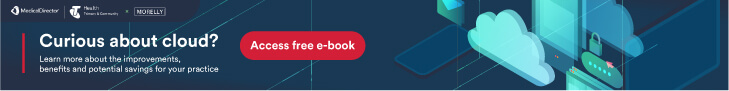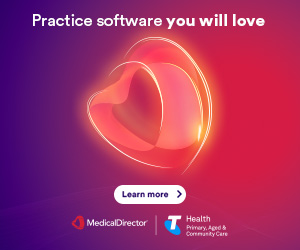Are software updates taking too much time?
We live in a technology-enabled world that demands software updates, but for many practice owners and managers, the idea of constantly upgrading is a real pain point. Here are some simple tips to make time in your medical practice to upgrade your software to help keep your systems secure, fast and reliable.
1. Planning ahead
If you run a busy medical practice with a large team of support staff, the last thing you need is to drop everything for an emergency software upgrade. As soon as you receive a notification from your software provider that an upgrade is necessary, take note of the deadline, and start planning for the upgrade immediately. The more you plan to make time to make the technology changes, the more you’ll be able to avoid that stressful feeling of creeping towards the moment your systems actually become out of date.
2. Delegate
A major software upgrade often involves installing a completely new version of your clinical management program, which offers a significant change or major improvement over your current version. One turn off is that there is a lot of time and energy involved in undergoing these larger upgrade projects, and for most busy practices, time lost also means valuable billable hours lost.
If you’re too busy to make the changes, consider delegating effectively to distribute the time and effort. Employ the support of a trusted team member, or contact your IT provider to help make the process as smooth and fuss-free as possible.
3. Automate
Automation can be a powerful way to let technology do all the mundane tasks, leaving practice staff and medical professionals time to focus on patient experience and quality of care. You could also consider automating as many internal processes as possible to free up more time to focus on IT upgrades, software updates, security and data compliance.
4. Consider cloud software
Maintenance and system upgrades are extremely important with practice management software, in order to maintain the security of patient data and keep the software running smoothly. With cloud-based systems, software updates happen automatically, with very little down time for the user.
However with on premise systems, all maintenance, system upgrades, cooling equipment and power delivery tools are the responsibility of your medical practice where the servers themselves are located. This can be relatively more costly and time consuming in the long run than the simplicity and security of the cloud.
One of the benefits of cloud clinical and practice management software like Helix, by MedicalDirector, is that it isn’t hosted on servers, so all software updates happen automatically in the cloud. As a result, you and your team don’t need to worry about spending too much time managing physical server updates, and have more time to focus on patient care.