To select a patient's next of kin:
1. Locate the patient whose record you wish to edit.
2. Within
the Select Patient window,
select the patient and then click Edit The Edit Patient
Details window appears.
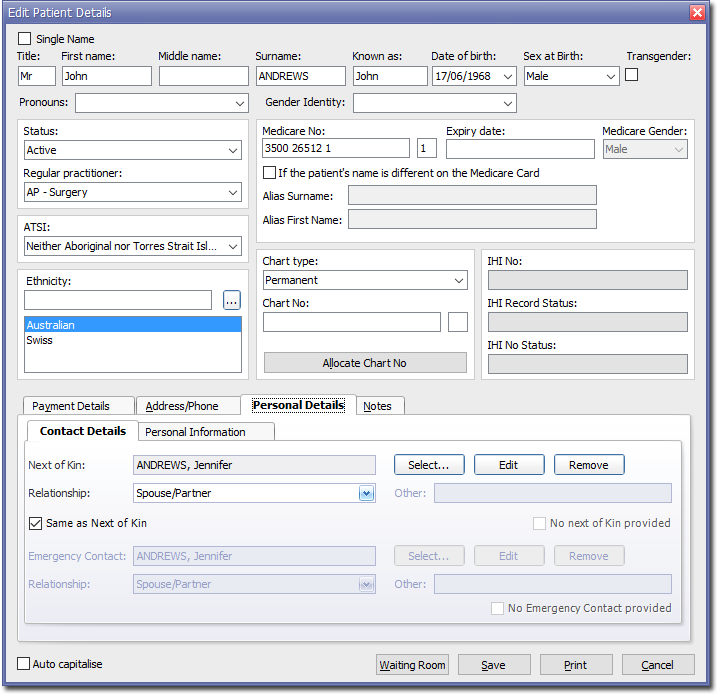
3. Select the Personal Details tab, and then Contact Details tab.
4. Within
the Contact Details section, click Select
to select the Next of Kin. The Select
Next of Kin for... window appears.
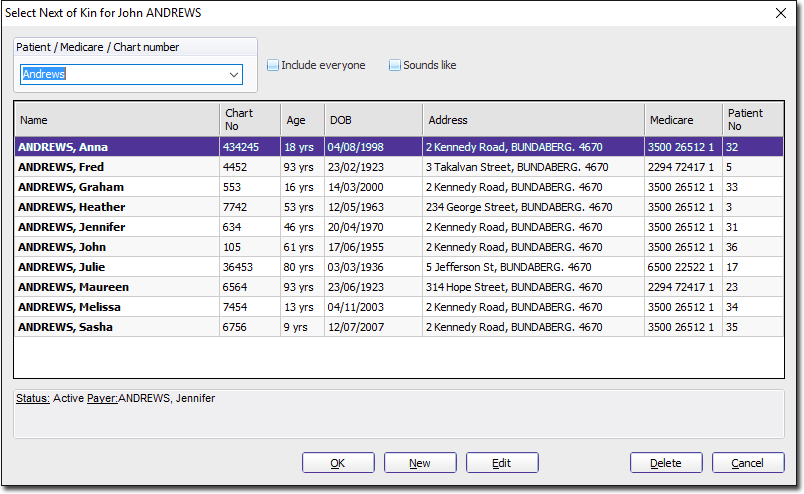
5. Select another patient to be the Next of Kin. You will be returned to the Edit Patient Details window.
6. Select the type of relationship from the Relationship drop-down menu. You can also free-type an entry here.
7. Click Save to confirm the changes.