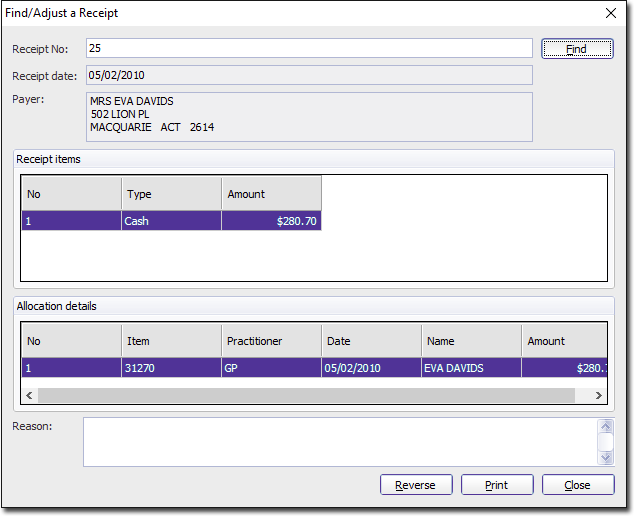Pracsoft User Guide
Searching for Receipts
1. From the Pracsoft Waiting Room, select Accounts > Find/Adjust Receipt. The Find/Adjust Receipt window appears.
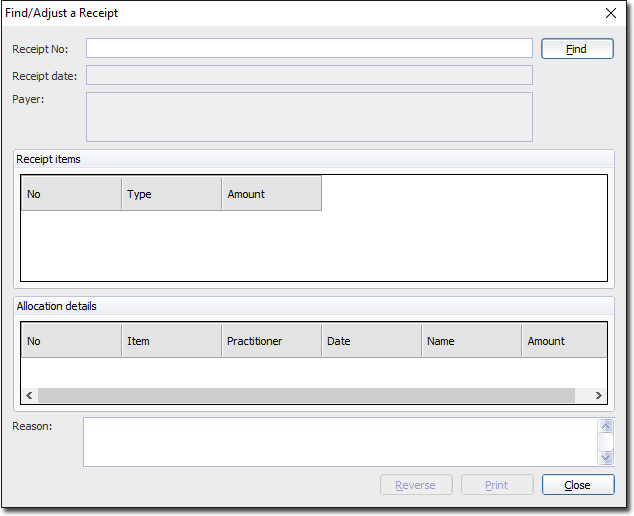
2. Enter the receipt number into the associated field and click  The window becomes populated with the details of your selected receipt.
The window becomes populated with the details of your selected receipt.