To search for the next available appointment slot:
1. Open the Appointment module by either;
o Clicking ![]()
o Selecting Waiting Room > Appointment Book.
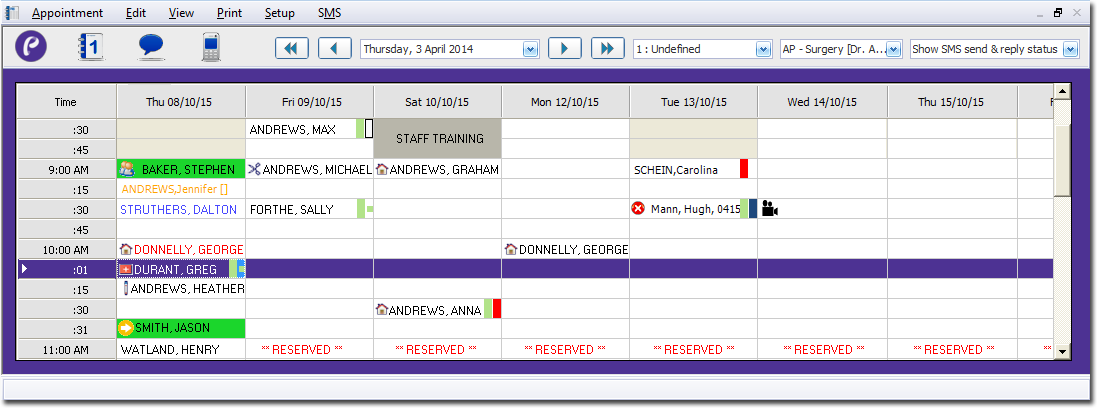
2. If you have multiple Appointment Books in use, select the Appointment Book you wish to use via the associated drop-down list.
3. Click your preferred time slot in the date/time matrix. You will conduct a search for the next available time slot that matches the one you select here.
4. Then either;
o Select Appointment > Find Next Un-booked Appointment, or
o Right-click the time slot and select Find Next Un-booked Appointment from the menu that appears.
5. The Find Next Available Appointment window appears.
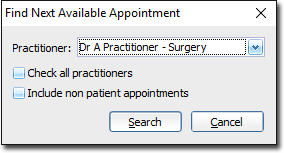
o Select the practitioner you wish to conduct the search for via the associated drop-down list. Alternatively you can tick the Check All Practitioners check box to search against all practitioners.
o (Optional) You can also include all non-patient appointments by ticking the associated check box.
6. Click  The next available appointment time slot is located and highlighted for you in the date/time matrix.
The next available appointment time slot is located and highlighted for you in the date/time matrix.
7. (Optional) To search again using the same criteria, either;
o Select Appointment > Search Again, or
o Press SHIFT+F2.