You can reverse a receipt if you need to reissue it (in the case of having made an error, such as entering the wrong payment type for example), or when you need to reverse an account.
To Reverse a Receipt:
In order to reverse a receipt, you must know the Receipt No. This is obtained from the associated account, as explained below. If you already know the receipt number, skip ahead to Step 4.
1. Locate and open the record of the patient you wish to edit.
2. Select the Accounts tab.
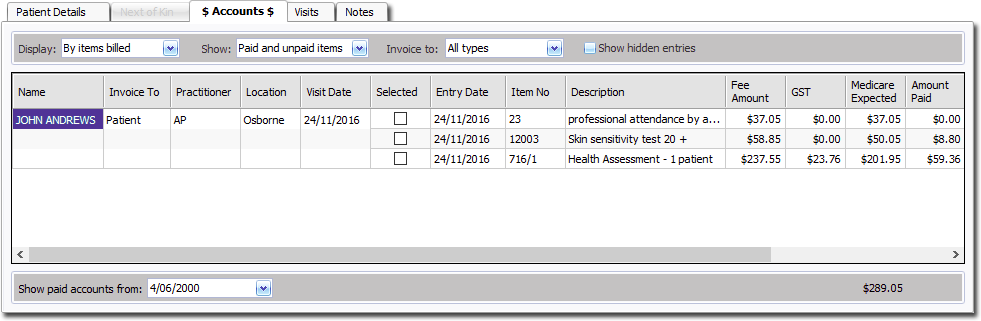
3. Locate the receipt number for the receipt you wish to reverse. This number can be found in the Receipt No column at the far-right of this window (note that the image above does not show any receipt number examples).
4. Select Accounts > Find/Adjust Receipt. The Find/Adjust a Receipt window appears.
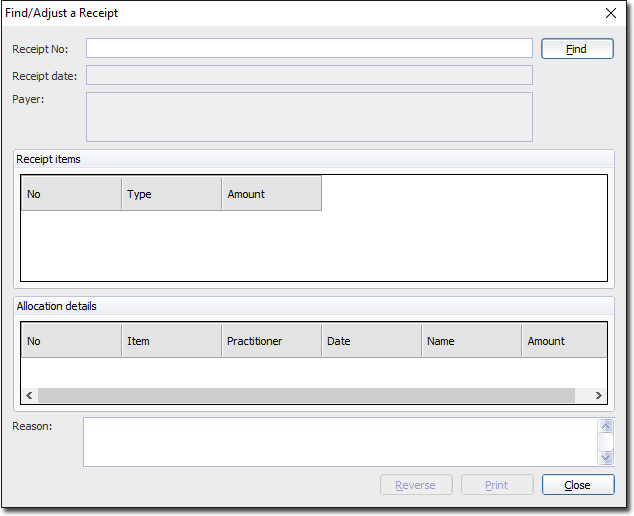
5. Enter the receipt number into the associated text box, and click  A valid receipt number will return the details of the associated receipt.
A valid receipt number will return the details of the associated receipt.
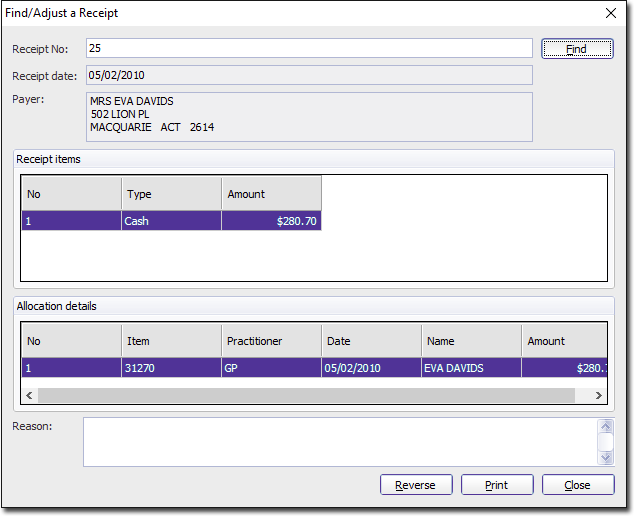
6. Enter a reason for reversing the receipt in the associated text box.
7. Click  to reverse the receipt. You will be prompted to confirm this action.
to reverse the receipt. You will be prompted to confirm this action.
8. The receipt reversal will be confirmed.
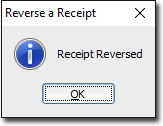
9. Click  to exit.
to exit.