Should you need to resubmit a Medicare Easyclaim transaction, click  on the Medicare Easyclaim Transaction Details window.
on the Medicare Easyclaim Transaction Details window.
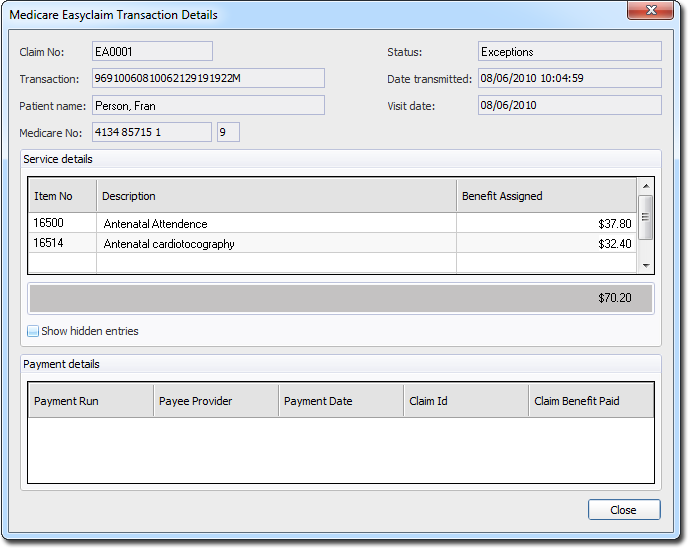
If a transaction needs to be resubmitted because of an exception, this should be performed via the Resolve Exceptions window instead.
The original Medicare Easyclaim transaction will be resubmitted and a new visit record will be created with the details from the original claim. You can then re-transmit the Medicare Easyclaim request by pressing  in the Record Visit window and follow the normal Medicare Easyclaim Bulk Bill process.
in the Record Visit window and follow the normal Medicare Easyclaim Bulk Bill process.
Note: Easyclaim transactions with a status of 'Receipted Off', 'No Benefit Payable' or 'Resubmitted' cannot be resubmitted and  will not be visible from the Medicare Easyclaim Transaction Details window.
will not be visible from the Medicare Easyclaim Transaction Details window.
Easyclaim Transaction Status
The following information describes the various Easyclaim Transaction states, and how to deal with them, where applicable. The status of Easyclaim Transactions is available within Pracsoft via Processing > Receipt Bulk Payments > Easyclaim.
|
Transmitted |
|
|
Waiting Processing |
|
|
Exceptions |
|
|
Processed |
|
|
Paid |
|
|
Receipted Off |
|
|
No Benefit Payable |
|
|
Resubmitted |