You can remove a voucher, provided the batch the voucher belonged to has not already been transmitted to Medicare Australia. Resubmitting a voucher involves removing it from the claim, thus 'unbatching' it. Once removed from a batch a voucher becomes editable, after which it can be retransmitted later.
The following example removes a Medicare voucher, although the same process can be used for DVA vouchers.
1. Select Processing > Receipt Bulk Payments > Medicare. The Select Medicare Claims for Receipt window appears.
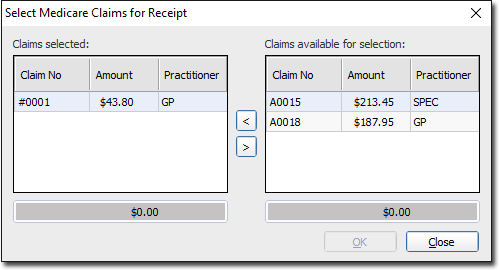
2. Ensure that the claim you wish to remove a voucher from is in the Claims Selected list on the left-hand side of this window. Claims can be moved from side to side by either double-clicking them, or selecting them and clicking the  and
and  arrows.
arrows.
3. Click  The Receipt for Bulk Claims window appears.
The Receipt for Bulk Claims window appears.
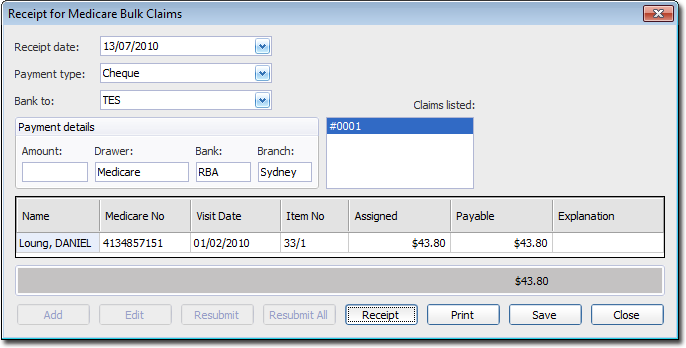
4. Select the voucher you wish to remove. You can skip this step if you intend to remove all the vouchers.
5. Click  Alternatively, to remove all vouchers from the claim, click
Alternatively, to remove all vouchers from the claim, click 
6. Check that all required vouchers have been removed from the claim. Click 