The following information explains how to print the appointments for a given day. You can also print a list of appointments for a selected patient, or individual practitioner.
Printing the Day's Appointments:
1. Open the Appointment module by either;
o Clicking ![]()
o Selecting Waiting Room > Appointment Book.
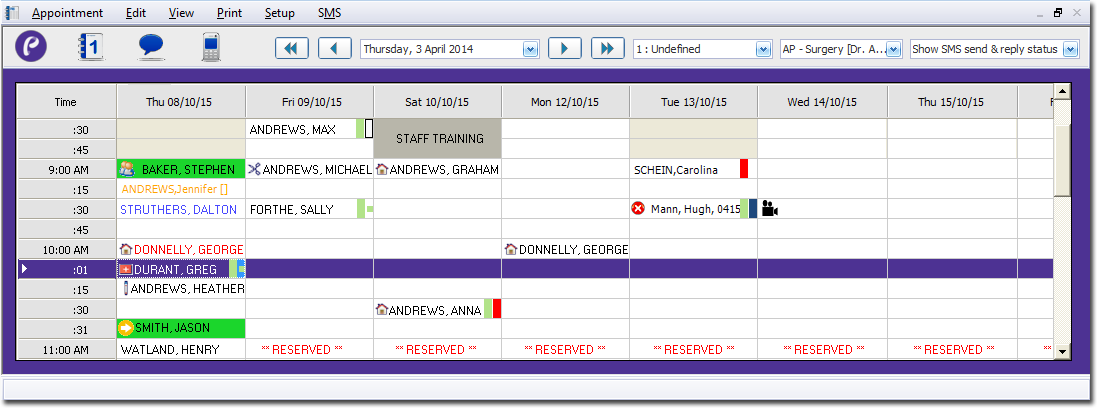
2. If you have multiple Appointment Books in use, select the Appointment Book you wish to use via the associated drop-down list.
3. Click the column heading for the day you wish to print appointments for. For example, if you wanted to print the appointments for Mon 07/04/14 (as shown in the image above), you would click on the column heading for that day.
4. Select Print > For All Shown. A print-preview window of the day's appointments will appear.