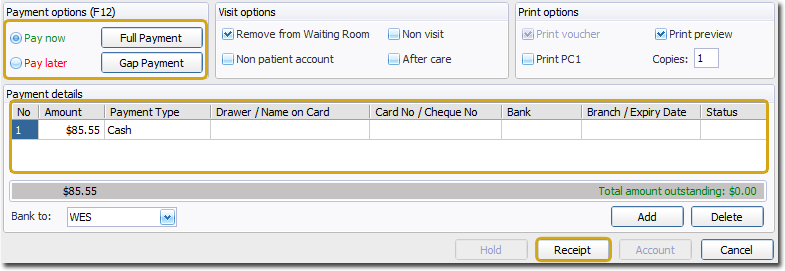Scenario
o The practice manager or other staff member wishes to bill a patient on behalf of a practitioner.
o The patient will pay the invoice in full, using a single payment type.
Example
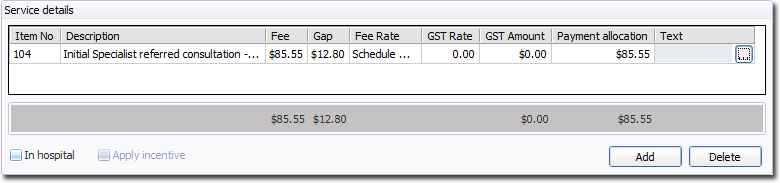
Payment Details
1. Select the Pay Now option. The Payment Details section becomes available.
2. Within the Payment Details section, indicate the payment type.
o Remember to record the payment type. In the example below, the patient is paying by cash.
o Ensure that the Payment Allocation total and Payment total balance. They must balance before you can receipt this payment.
3. (Optional) You have an opportunity to select the bank account to which this payment will be assigned, via the Bank To drop-down menu. The default bank account is that associated with the selected practitioner.
4. Click Receipt to immediately issue a receipt.