Practitioners that invoice for services involving diagnostic equipment are required to record a Location Specific Practice Number (LSPN) in MedicalDirector Pracsoft.
A field for recording the LSPN is provided on the Practitioner Details window as shown below. The Practitioner Details window is available by selecting Admin > Practitioner and then double-clicking the Practitioner or your selection.
If you record an LSPN for a Practitioner, you must also tick the Referral Required check box. Failure to do so will result in your claims being rejected by Medicare.
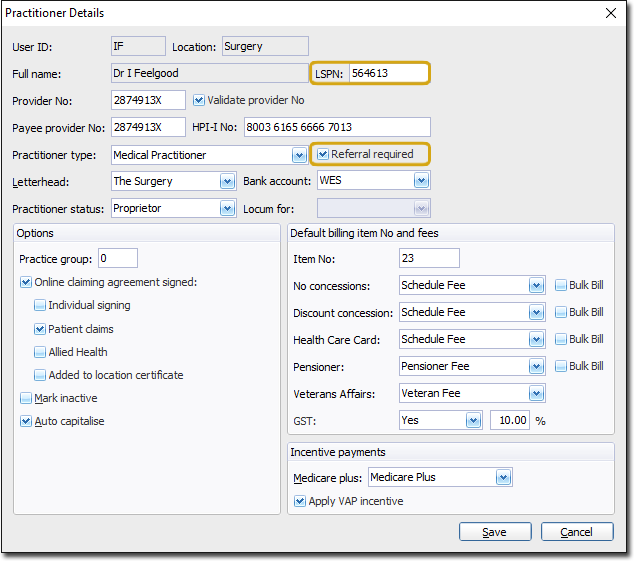
Important Note Regarding Referrals
When a patient is invoiced for a non-standard service such receiving a diagnostic X-RAY, the practitioner performing the service indicates who the referring practitioner is. Typically this is a different practitioner, a different person. However, it is possible for the practitioner who refers the patient to be the same person who performs the non-standard service. In other words, in rare circumstances, it is possible for a practitioner to refer their patient to themselves, acting in another capacity.
In such cases, the practitioner must be added to Pracsoft a second time, as a Referring Practitioner, so that when they invoice the patient for the non-standard service they perform, they can select their other record as the referral. It is not sufficient to simply maintain a single Practitioner record which indicates their LSPN, because to do so means that every time you wish to invoice a patient, you will be required to indicate a referral, and this isn't necessarily what you want to happen.
See Referring Practitioners for further information.