Pracsoft User Guide
Institutional Statements
To print reports for the surgery:
1. Select Reports > Institutional Statements from the Main menu. The Select Institutional Payer window appears.
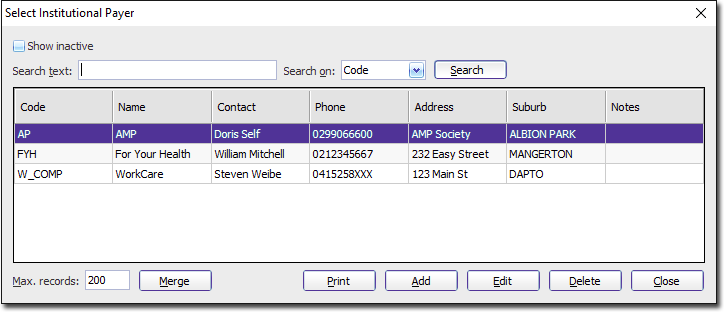
2. Select the Institutional Payer and click Select The Institutional Statement for this Institutional Payer is displayed.

o Click Print The reports are printed to your default printer.
o Click  to close the window.
to close the window.
o Click  to close the window.
to close the window.