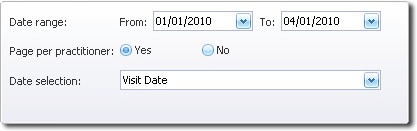
The following applies to all reports:
Date Selection
o Reports based on one Date Selection type cannot be compared to those Reports/Day Sheets generated using a different Date Selection type. Once you choose to use a particular Date Selection, this must apply to all reports produced when calculating financial information (including Day Sheets), as reports using different Date Selections cannot be compared. Some Receipts Reports are the exception, where the Entry Date is the same as the Report Date. These can be used in conjunction with other reports generated by 'Entry Date'.
o Entry Date and Report Date are date selections that can be used to produce financial information, as all changes that are made will be displayed on the day that the transaction was entered/batched (respectively) or the day a change is made.
o Reports produced using Receipt Date, or Visit Date cannot be used for producing financial information, as these reports can be altered by subsequent adjustments.
o If you choose to use the Visit Date, or Receipt Date options, MedicalDirector Customer Service will not be able to assist you with resolving errors that arise when using these reports. It is recommended that Visit Date, or Receipt Date is used when producing statistical information.
Day Sheets
o When using Day Sheets you must decide whether to include the adjustments apply this to other reports in order to compare them to reports produced from the reporting module.