Pracsoft User Guide
History of Deleted Appointments
Pracsoft retains a list of deleted appointments.
1. Open the Appointment module by either;
o Clicking ![]()
o Selecting Waiting Room > Appointment Book.
2. If you have multiple Appointment Books in use, select the Appointment Book you wish to use via the associated drop-down list.
3. Select View > Show Delete History. The Deletions History window appears.
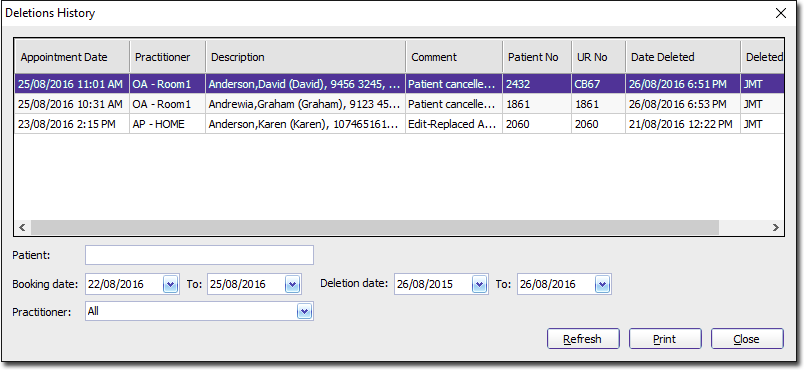
o The upper section of this window displays the deleted appointments.
o The lower section provides tools for filtering the list.