A patient's country of birth and ethnicity can be recorded when creating a new patient record, or editing an existing one. The following procedure demonstrates the latter approach.
Recording a Patient's Country of Birth
1. Locate the patient whose record you wish to edit.
2. Within
the Search Patient window, select the patient and then click Edit The
Edit Patient Details
window appears.
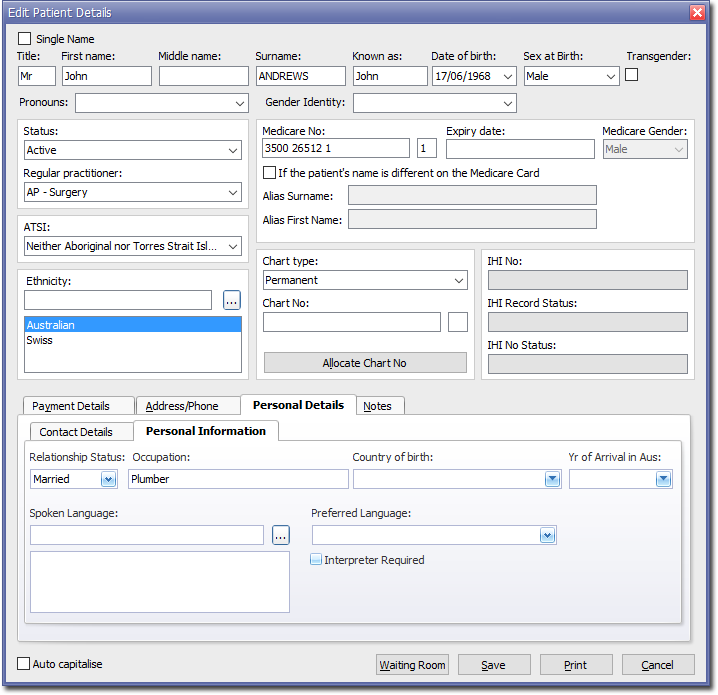
3. To record the country of birth, select the Personal Details tab, and then the Personal Information tab, as shown above.
4. The Country of Birth can be selected via one of the following methods;
o Method 1: Click  to access a drop-down menu of countries
you can select from.
to access a drop-down menu of countries
you can select from.
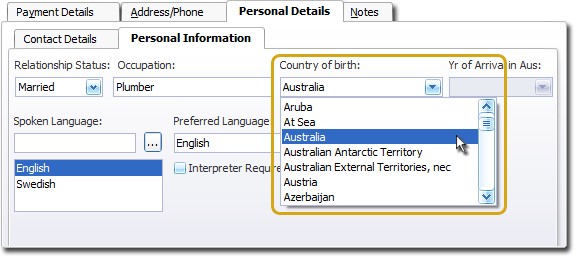
o Method 2: Click within the
Country of Birth field and begin typing. A list of countries you
can select from will be generated dynamically.
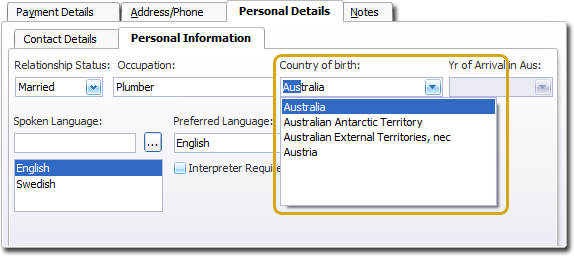
5. (optional)
If the patient's country of birth is other than Australia, indicate
also their year of arrival in Australia.

Recording a Patient's Ethnicity
1. To indicate the patient's ethnicity, locate the Ethnicity field in the upper section of the Edit Patient Details window, and follow one of these methods;
o Method 1: Click within the
Ethnicity field and begin typing. A list of options you can select
from will be generated dynamically. Select the option you want,
and press Enter. You can record multiple ethnicities for the same
patient in this manner.
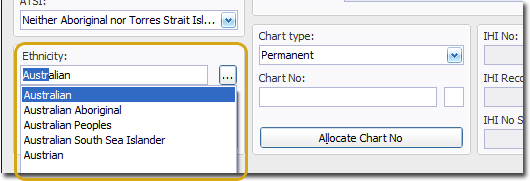
o Method 2: Click the associated
 button. The Select
Ethnicity window appears.
button. The Select
Ethnicity window appears.
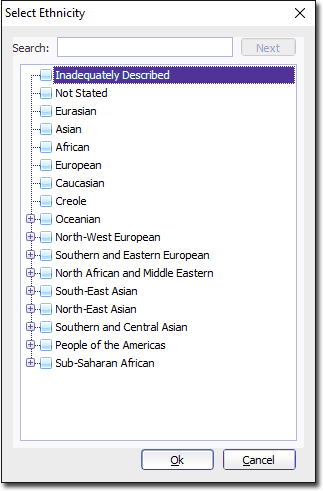
Indicate the patient's ethnicity by ticking one or more of the
check boxes provided. You can search for a specific ethnicity
by typing into the search field provided.
In the example following, ethnicities containing the word "South"
are being searched for. Click  to progress through the list of results matching your search term.
to progress through the list of results matching your search term.
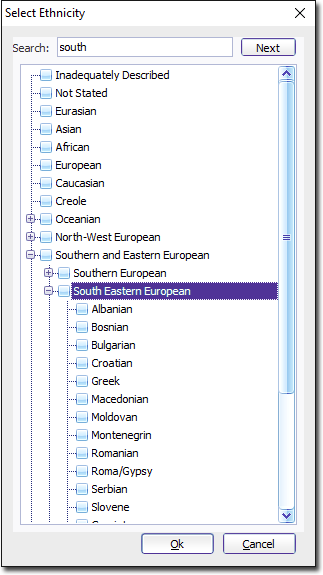
To select an ethnicity, tick its associated check box. You can
select multiple ethnicities in this fashion if desired.
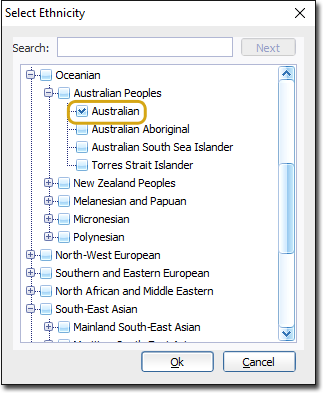
Click  when you are ready to continue.
when you are ready to continue.
2. The
patient details window is populated with the options you selected.
If necessary, you can remove an ethnicity by selecting it and
pressing the Delete key
on your keyboard.
Once you are satisfied with the selection(s), click Save on the Edit Patient Details window to confirm.
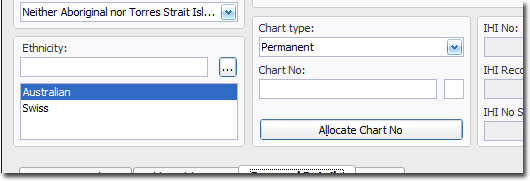
References
Definition of Ethnicity from Wikipedia:
An ethnic group is a group of human beings whose members identify with each other, usually on a presumed or real common heritage. Ethnic identity is further marked by the recognition from others of a group's distinctiveness and the recognition of common cultural, linguistic, religious, behavioral or biological traits, real or presumed, as indicators of contrast to other groups.
Definition of Ethnicity from the Journal of Law, Medicine and Ethics:
Race or ethnic identity, despite its imprecise categorization, is a useful means of identifying population differences in mechanisms of disease and treatment effects. Therefore, race and other arbitrary demographic and physiological variables have appropriately served as a helpful guide to clinical management and to clinical trial participation.
Source of Data used in Clinical / Pracsoft:
Australian Standard Classification of Cultural and Ethnic Groups (ASCCEG), Second Edition 2005-06 (cat. no. 1249.0) Aug 2011 version and supporting material.
See http://www.abs.gov.au/ausstats/abs@.nsf/mf/1249.0
1269.0 - Standard Australian Classification of Countries (SACC), 2011
http://www.abs.gov.au/AUSSTATS/abs@.nsf/DetailsPage/1269.02011?OpenDocument