Pracsoft User Guide
Editing a Voucher
If there is a mistake in an un-batched voucher you should fix it before you batch the claim.
1. Select and open the patient whose voucher you wish to edit.
2. In
the patient's details, select the Visits
tab.
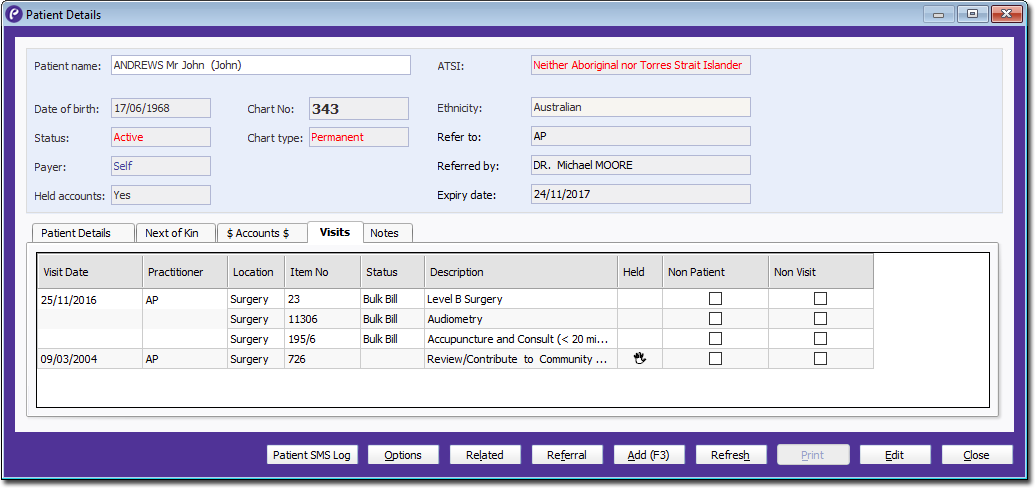
3. Select the visit by clicking the associated visit row. Once selected, the Editbutton will become available.
4. Click
Edit The
Record Visit
window appears.

5. Make corrections to the information as necessary.
6. Click
 to
initiate the claim.
to
initiate the claim.