The following information describes how to edit basic user details and access levels. If you wish to edit a practitioner's details, see Registered Practitioners.
1. Select
Admin > User
List. The User
List window appears.
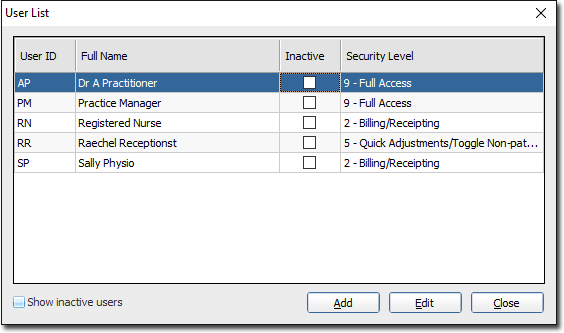
2. Double-click
the user you wish to edit. The User
Details widow appears.
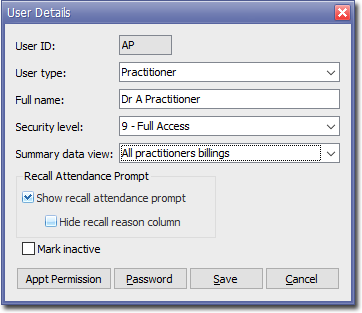
3. Make changes as necessary. See Adding Practitioners and Users for information on the fields available.
o You cannot change the User ID for practitioners who have already recorded transactions.
o If the user is a Nurse Practitioner, ensure their Security Level is set to '9 - Full Access' and that they have a unique User ID.
o Consider which Appointment Permissions you wish to grant.
4. Click
 to
confirm the changes.
to
confirm the changes.