This report lists wait times for each practitioner, for the days within the period between the 'From:' and 'To:' dates specified below. For each patient, the report details: Patient Number; Description; Appointment Date; Appointment Time; Time In; Time Out; and Wait Time. Average wait times are provided for each practitioner, and for the practice as a whole.
1. Select Reports > All Reports. The Pracsoft Reports window appears.
2. Within the Report Type section, select Other.
3. Within
the Report Name section,
select Average Waiting Times.
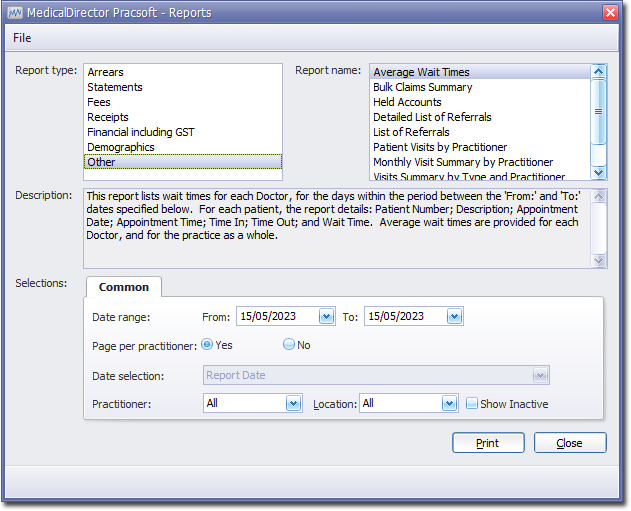
4. Enter a Date Range for the report.
5. Indicate whether results for each practitioner will be printed on separate pages.
6. Indicate which practitioner/s and location/s you wish to limit the report to.
7. Click Print when you are ready to proceed.