SUMMARY:
Arrears reports provide details of outstanding debts, up to and including the 'To:' date specified below, arranged in columns to differentiate the relative ages of the debts (e.g. 30 days, 60 days, 90 days).
REPORT OUTPUT:
The 'Arrears Summary - All Arrears' report provides a summary of all arrears, grouped by Fee Type (Private fees, Bulk Claim fees and Institutional fees) with appropriate sub-totals and a grand total.
By default, a separate page will be printed for each practitioner, but you may choose to print this as a summary for the whole Practice, by selecting 'No' where it says 'Page per Doctor'.
To Reconcile the Report
The totals in this report can be verified by comparing the totals column against each of the following reports:
Transaction Summary Report (accessed by selecting the Report Type 'Financial including GST'). Depending on the date chosen for this report (for example 1/1/05), the start balance OR the end balance will equal the Total Column (in the Arrears Summary Report).
Arrears Details Report (accessed by selecting the Report Type 'Arrears'). The Grand Total of the Arrears Detail Report for the same period will equal the combination of Patient, Medicare, Veteran Affairs, Other totals under Practice totals.
Accounting Summary Report (accessed by selecting Financial including GST). The Opening Arrears for the same period will equal the Total Column in the Arrears Summary Report.
To Generate an Arrears Summary - All Arrears Report
1. Select Reports > All Reports. The Pracsoft Reports window appears.
2. Within the Report Type section, select Arrears.
3. Within
the Report Name section,
select Arrears Summary - All
Arrears.
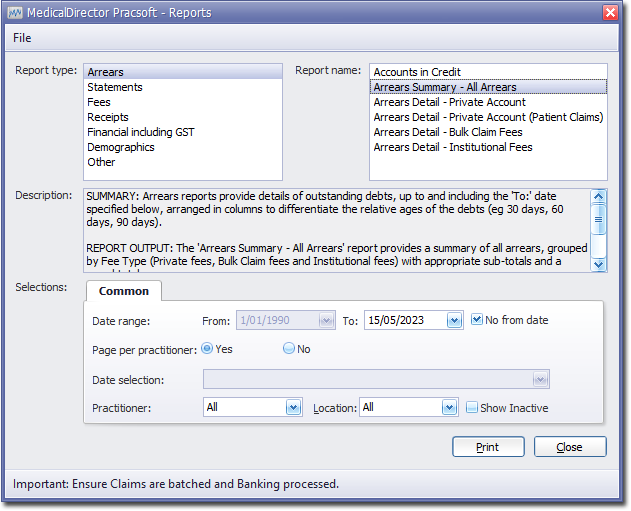
4. Select the Common tab:
o Indicate whether you want to specify a 'From' date, by ticking/un-ticking the associated check box. If you chose to specify a From date, enter the date now.
o Enter a 'To' date.
o Indicate whether results for each practitioner will be printed on separate pages.
o Indicate which practitioner/s and location/s you wish to limit the report to.
5. Click Print when you are ready to proceed.