SUMMARY:
Arrears reports provide details of outstanding debts, up to and including the 'To:' date specified below, arranged in columns to differentiate the relative ages of the debts (e.g. 30 days, 60 days, 90 days).
REPORT OUTPUT:
The 'Arrears Detail - Private Account (Patient Claims)' report provides arrears details specifically for Private accounts that have had Patient Claims submitted to Medicare Australia, and lists each patient's debt on a separate line.
By default, a separate page will be printed
for each practitioner, but you may choose to print this as a summary
for the whole Practice, by selecting 'No' where it says 'Page
per Doctor'.
To reconcile this report refer to the following table: |
|
Columns on this Report |
Reconcile Against Report Columns |
Arrears Detail - Institutional Fees Report
|
Arrears Summary - All Arrears Report
|
To Generate an Arrears Detail - Private Account (Patient Claims) Report
1. Select Reports > All Reports. The Pracsoft Reports window appears.
2. Within the Report Type section, select Arrears.
3. Within the Report
Name
section, select
Arrears Detail - Private
Account (Patient Claims).
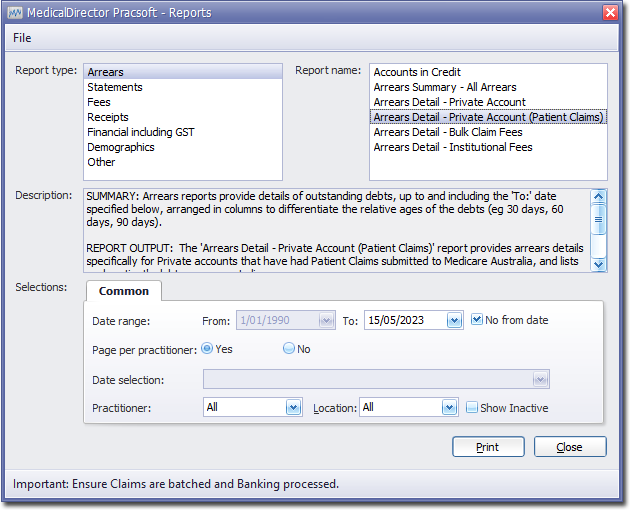
4. Select the Common tab:
o Indicate whether you want to specify a 'From' date, by ticking/un-ticking the associated check box. If you chose to specify a From date, enter the date now.
o Enter a 'To' date.
o Indicate whether results for each practitioner will be printed on separate pages.
o Indicate which practitioner/s and location/s you wish to limit the report to.
5. Click  when you are ready
to proceed.
when you are ready
to proceed.