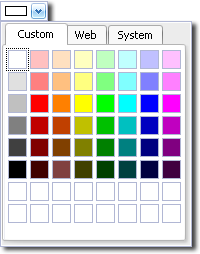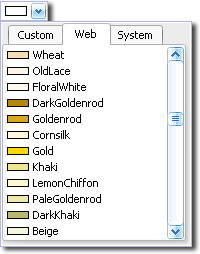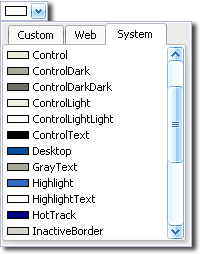Within an Appointment Book, different appointment types and the status of each are defined by text colour, background colour and various icons defined on a legend.
If the Appointment Book is currently closed, select Waiting Room > Appointment Book.
From within the Appointment Book, select View > Legend. The Legend window appears.
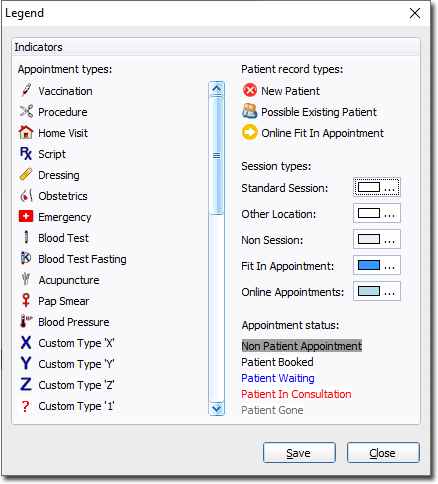 |
To change the colour that indicates the status of an appointment session, click the colour swatch corresponding to the session type you wish to edit. The Colour window appears. Select or create a new colour via one of the available colour palette tabs.
|
Some examples are shown in the following image.
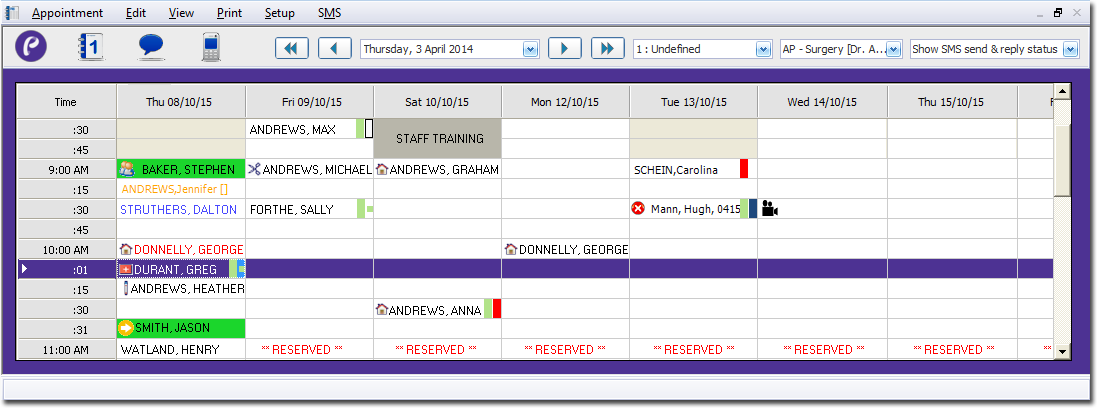
o ![]() Telehealth (Ctrl + J)
Telehealth (Ctrl + J)
o ![]() Phone Consult (Ctrl + Q)
Phone Consult (Ctrl + Q)
o The light blue colouring of Greg Durant's appointment cell indicates that this is a Fit-in Appointment.
o ![]() scheduled for a procedure.
scheduled for a procedure.
o ![]() home visit.
home visit.
o The ![]() icon next to Hugh Mann's appointment indicates that he is a new patient, who has made an appointment, but has not yet had his record added to the patient database.
icon next to Hugh Mann's appointment indicates that he is a new patient, who has made an appointment, but has not yet had his record added to the patient database.
o The  icon indicates:
icon indicates:
• An SMS message was sent to Carolina regarding her appointment,
• The message failed to send. See SMS Message Status Tracking, and Patient Replies for more information.
o The  icon indicates:
icon indicates:
• An SMS message was sent to Greg regarding his appointment, and
• He is not required to reply to it. See SMS Message Status Tracking, and Patient Replies for more information.