Maintenance User Guide
Documents Tab (Backup) for Clinical/Pracsoft
See also: Backup / Restore
Use the Documents tab of MedicalDirector Backup to add documents and/or folders to a backup. Other files can also be added to the backup from here.
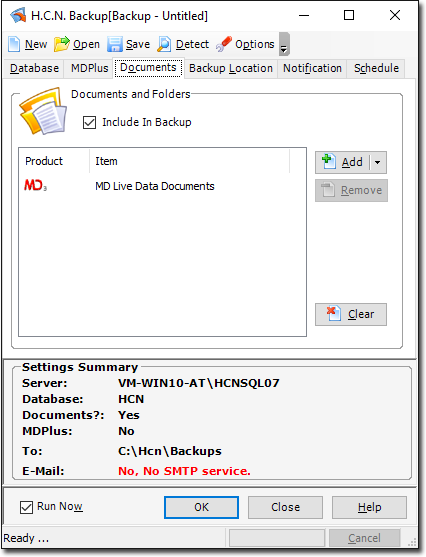
o Click  to browse to and select files to add to the backup.
to browse to and select files to add to the backup.
o Click  (on the
(on the  button) to reveal a drop-down menu from which you can select documents for your various MedicalDirector databases.
button) to reveal a drop-down menu from which you can select documents for your various MedicalDirector databases.
|
Items of interest on this window |
|
|
|
|

