The Care Plan Editor allows you to add, modify or delete the Needs, Goals and Tasks text entries available to you when creating Care Plans.
To activate the Care Plan List Editor:
1. Locate and double-click the MedicalDirector Maintenance icon ![]() from your desktop. The MedicalDirector Maintenance window appears.
from your desktop. The MedicalDirector Maintenance window appears.
2. Select the Database Tasks > Clinical menu item.
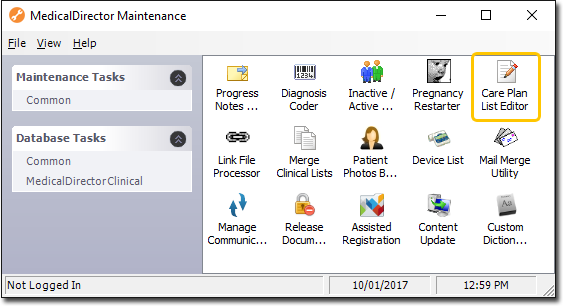
3. Double-click ![]()
If this is the first time you have tried to run the Care Plan List Editor during this session of working in MedicalDirector Maintenance, you will be prompted to select a Configuration, and enter your Username and Password.
4. The Care Plan List Editor appears.
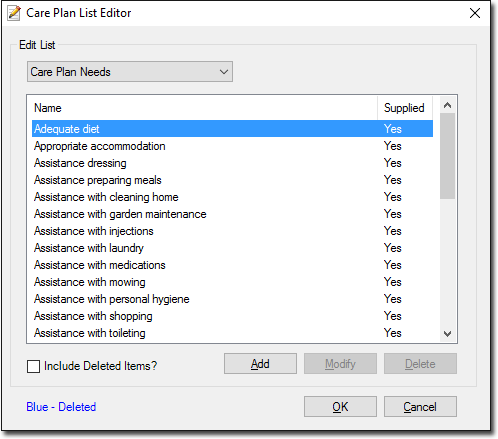
5. Select an option from the Edit List drop-down menu to view the list Needs, Goals or Tasks.
o Click  to add a care plan entry.
to add a care plan entry.
o Highlight an entry and then click  to edit it.
to edit it.
o Highlight an entry and then click  to delete it.
to delete it.
6. Click  to save the details.
to save the details.