Minimum Requirements
The nKPI ,OSR, and HCP reports are available in v1.4 of MedicalDirector Insights, which is bundled with Clinical /Pracsoft 3.17.1.
o Download and install the 3.17.1 update here.
Viewing the Latest Report Data
When you access reports in Insights, you are viewing data from the current, active collection of your patient database, which isn't necessarily the latest data. It is recommended (but not essential) that you create a new collection before you access the reports.
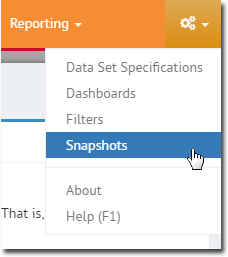
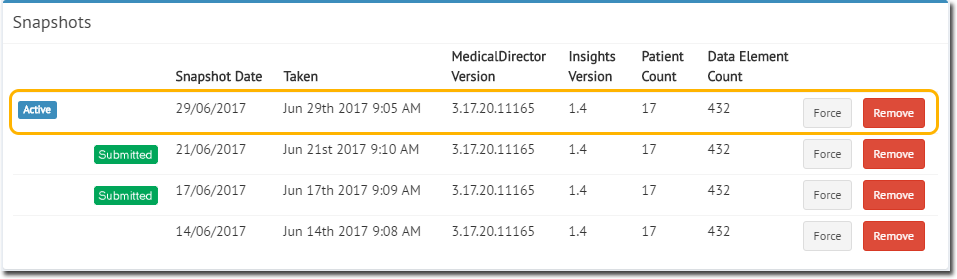
Accessing the Reports
To access the nKPI, OSR, and HCP reports, click  and then select the appropriate report from the list that appears. In the example below, we are accessing the HCP report. Detailed information on reporting is available here.
and then select the appropriate report from the list that appears. In the example below, we are accessing the HCP report. Detailed information on reporting is available here.
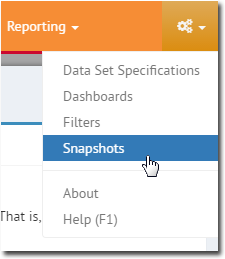
The Health Care Provider (HCP) report is submitted annually to the Department of Health by all Australian Government funded Indigenous health services eligible to claim Medicare benefits for primary health care services
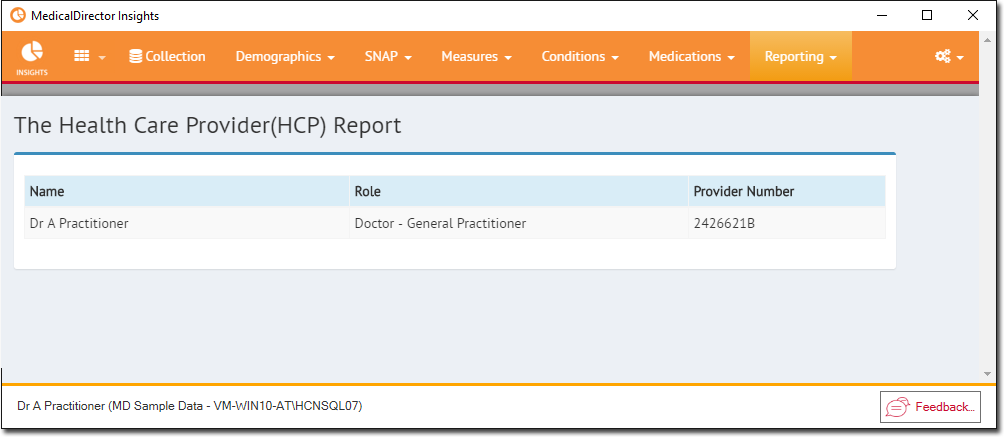
Submit to Health Data Portal
Before you submit data to Health Data Portal, ensure you have received your Health Service Security Token. This token is provided by Health Data Portal and can be found on the ‘Health Service Security Token’ page when you log into OCHREStreams. Instructions for using this token follow.
1. Select  and then select Submit to Health Data Portal.
and then select Submit to Health Data Portal.
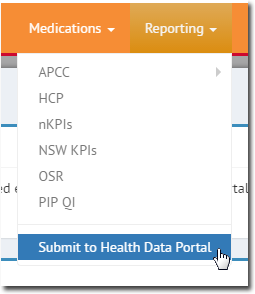
2. The first time this form opens, you will have the opportunity to enter your Health Service Security Token, as provided to you by Health Data Portal. This token is required before you can submit data.
o Enter your token into the space provided, and click 
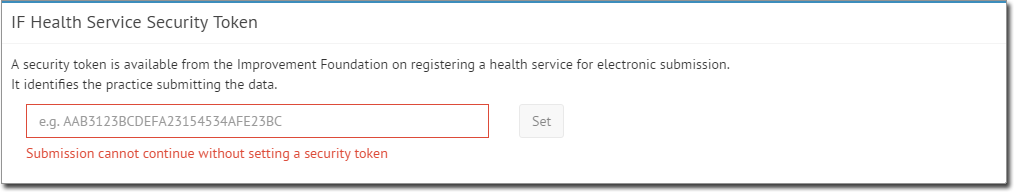
3. Within the Submission section, indicate;
o Which collection to base the data on.
o Which report(s) to be included. If you are unsure which report(s) you are required to submit, please contact the OCHREStreams Help Desk on 1800 627 820
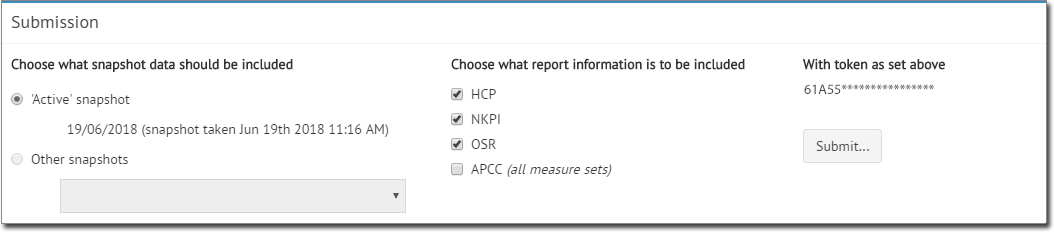
4. Click  Upon a successful transmission, the Recent Submission section is updated accordingly.
Upon a successful transmission, the Recent Submission section is updated accordingly.