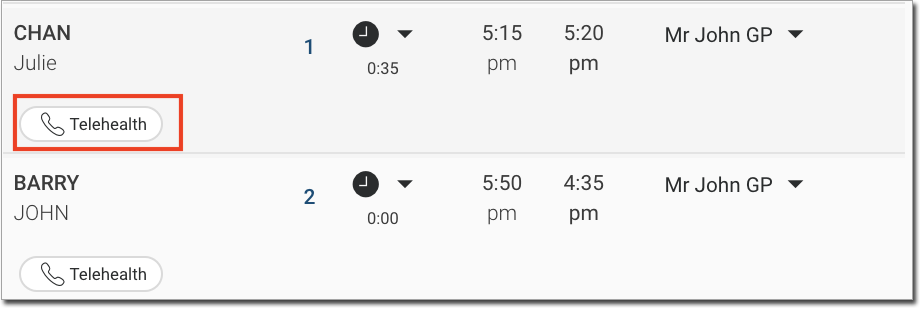The Telehealth appointment type needs to be configured prior to use. To setup the Telehealth appointment type, follow these steps:
1. Login as an Admin user
2. Locate and click ![]() at the lower-left.
at the lower-left.
3. Select the Settings option.
4. Within Settings click 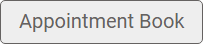
The Appointment Book Set-up window appears.
5. Select Telehealth from the Appointment Type drop down, add duration, and then click 
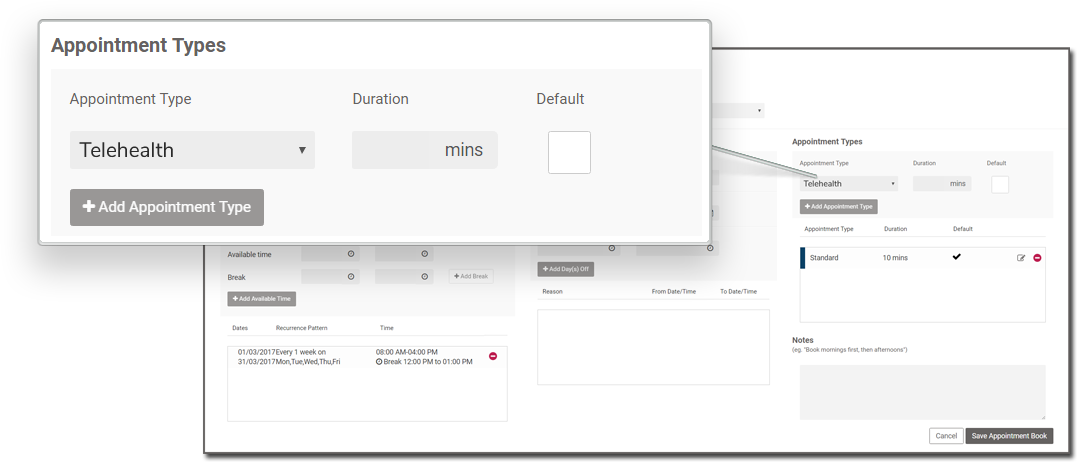
6. The appointment type is now setup for that HCP. You will need to repeat this for all HCPs who will be using this appointment type.
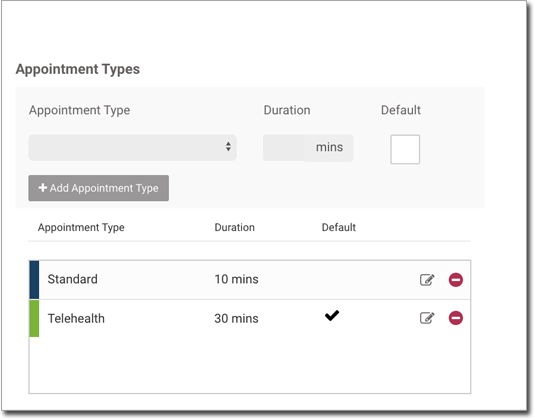
To create a Telehealth appointment, follow these steps:
1. Create an appointment
2. Select “Telehealth” in the “Appointment Type” drop down
3. Select “Create appointment” button to create a Telehealth appointment.

Once the appointment has been created, a phone icon will appear in the appointment card and the appointment type “Telehealth” will appear in the hover:
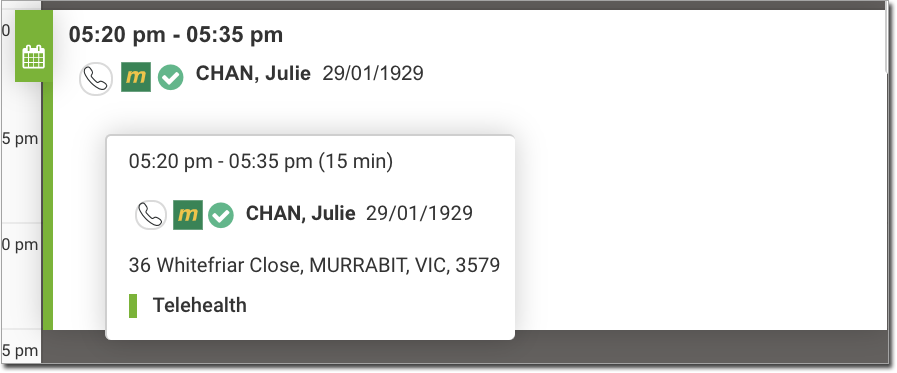
When the patient is added to the queue, a label “Telehealth” will also appear in the queue: