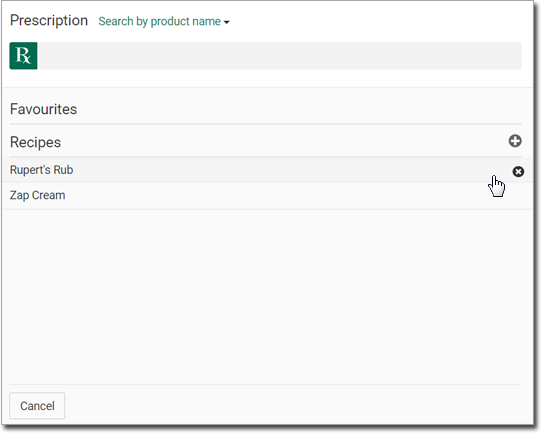Creating New Recipes
1. Within the patient's record, locate and click  to call the Consult panel.
to call the Consult panel.
2. Select  from top of the Consult panel. The Prescription panel opens.
from top of the Consult panel. The Prescription panel opens.
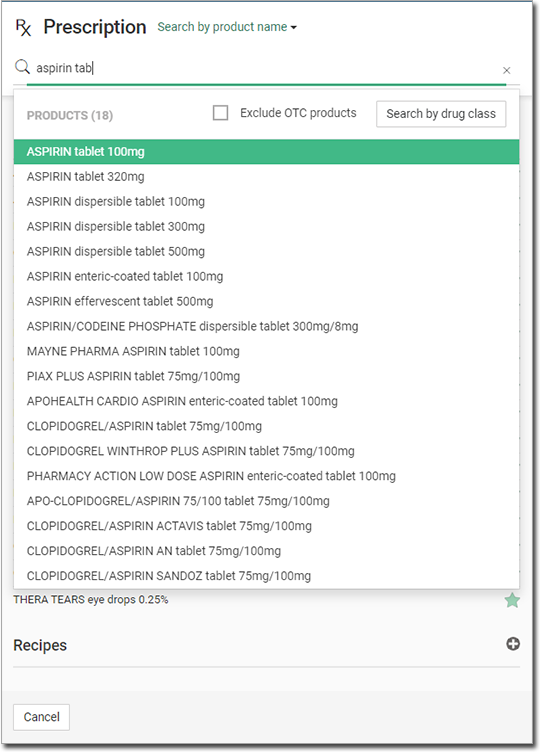
3. Give the recipe a Name.
4. Select the Form the recipe takes, from the drop-down list.
5. Indicate the Ingredients/Recipe.
o This box can be enlarged via the drag-handle.
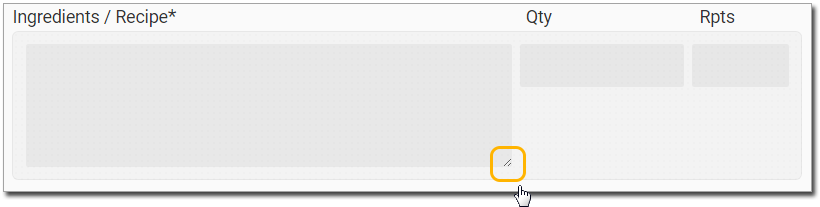
6. Enter the Quantity and Repeats.
7. If this recipe is on the PBS, click 
8. Once you have completed all the details, you can;
|
|
Save the recipe, and immediately begin creating a new one. |
|
|
Save the recipe, and immediately start a new prescription for it. |
Modifying Recipes
It is currently not possible to edit a recipe. If you need to modify a recipe, create a new one and the delete the old version.
Deleting Recipes
1. Within the patient's record, locate and click  to call the Consult panel.
to call the Consult panel.
2. Select  from top of the Consult panel. The Prescription panel opens.
from top of the Consult panel. The Prescription panel opens.
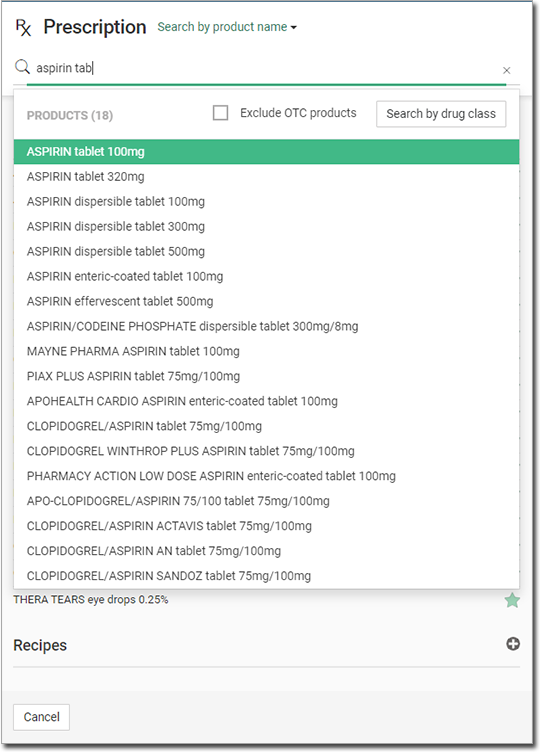
3. Locate Recipes at the bottom of this panel, and click within this section. Do not click the  as this will initiate the creation of a new recipe.
as this will initiate the creation of a new recipe.
4. With the list of recipes displayed, locate the recipe you wish to delete.
o The list of recipes displayed is sorted alphabetically for easier search purpose.

5. Then, hover your mouse over it, and click