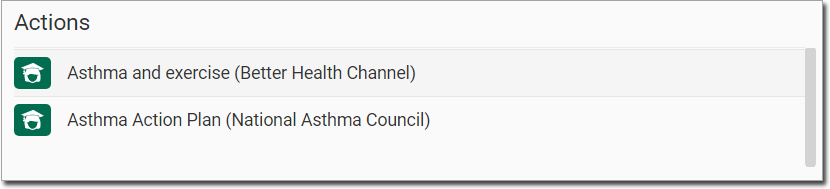1. Within the patient's record, locate and click  to call the Consult panel.
to call the Consult panel.
2. Within the Consult panel, locate and click 
o It may be necessary to click  to reveal the Education button.
to reveal the Education button.
The Patient Education panel appears.
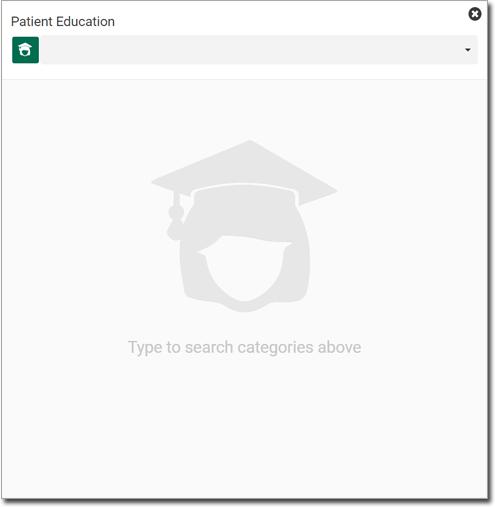
3. Enter the first 2 characters (or more) of the category in the search field. A list of matching category names is displayed.
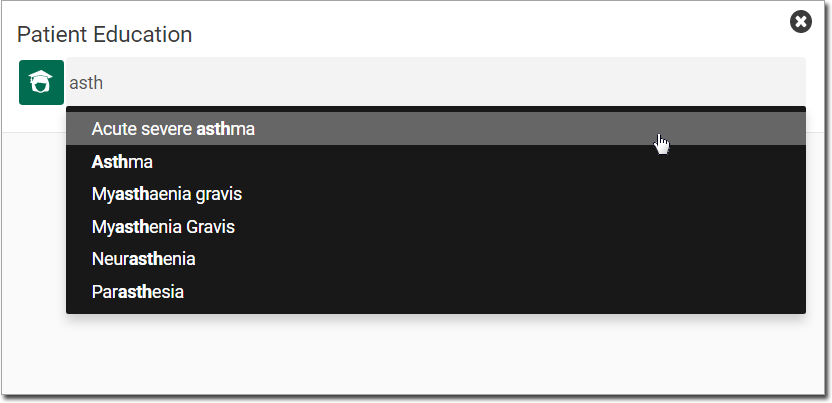
4. Select the required category. A list of available documents is presented.
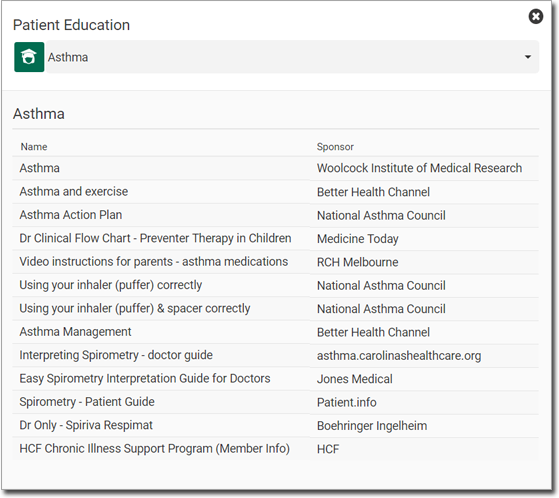
5. Click on the fact sheet. A PDF is displayed and you can scroll through the pages and zoom using the controls at the top of the panel.
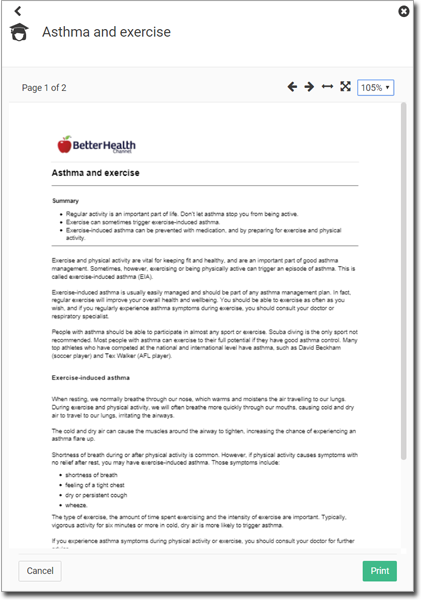 |
|
Previous page (of a multi-page document). |
|
|
Next page (of a multi-page document). | |
|
|
Fit to width. | |
|
|
Fit page. |
|
|
|
Set zoom. |
|
|
|
|
|
|
|
|
|
|
|
|
|
|
|
|
|
|
|
|
|
|
|
|
6. To print the fact sheet for the patient, click  The printed fact sheet is displayed in the Actions section of the Consult panel.
The printed fact sheet is displayed in the Actions section of the Consult panel.