About PIP QI
The Practice Improvement Program Quality Improvement reports (PIP QI reports) include the latest Department of Health changes based on specifications documents and data extract file requirements issued on the 28th August 2020.
Please refer to the Australian Government’s Practice Incentives Program Quality Improvement (QI) Incentive guidance website for changes relating to technical specifications. https://www1.health.gov.au/internet/main/publishing.nsf/Content/PIP-QI_Incentive_guidance
Example of Helix PIP QI report measure.
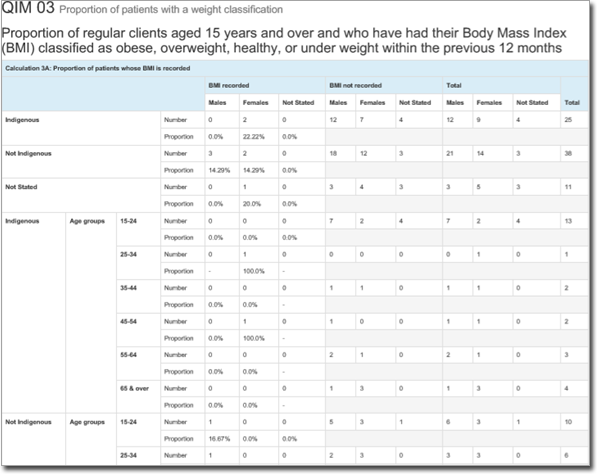
The PIP QI report has been created to generate the data required for The Australian Government’s Practice Incentives Program (PIP). The details and description for the measures can be found on the following Australian government web page.
https://www1.health.gov.au/internet/main/publishing.nsf/Content/PIP-QI_Incentive_guidance
PIP QI Data JSON Extract File
o The 10 Quality Improvement Measures are required to be submitted as a .JSON data file to your practices local Primary Health Network (PHN). The instructions for the upload of the .JSON file will be provided to your practice by your PHN.
o MedicalDirector recommends that where a user has copied the files from the MedicalDirector FTP folder, you should take appropriate steps to maintain the security of the supplied files in line with your organisation's data security and retention policies.
Helix Data and PIP QI Reports
The improvement measures require the following data entry requirements in Helix or inbox results received for pathology.
Active Patients
Per the Australian government requirements and RACGP guidelines only patients who are considered as “active” are included; this means that the patient must have visited at least three times within the past two years from when the report is generated.
PIP QI Measure |
Helix Data Requirement |
|---|---|
QIM 01: Proportion of patients with diabetes with a current HbA1c result |
|
QIM 02: Proportion of patients with a smoking status |
|
QIM 03: Proportion of patients with a weight classification |
|
QIM 04: Proportion of patients aged 65 and over who were immunised against influenza |
|
QIM 05: Proportion of patients with diabetes who were immunised against influenza |
|
QIM 06: Proportion of patients with COPD who were immunised against influenza |
|
QIM 07: Proportion of patients with an alcohol consumption status |
|
QIM 08: Proportion of patients with the necessary risk factors assessed to enable CVD assessment |
|
QIM 09: Proportion of female patients with an up-to-date cervical screening |
|
QIM 10: Proportion of patients with diabetes with a blood pressure result |
Generating the Report
- To generate/download a PIP QI report, click
 located
at the top of the screen. The Reports
panel opens.
located
at the top of the screen. The Reports
panel opens.
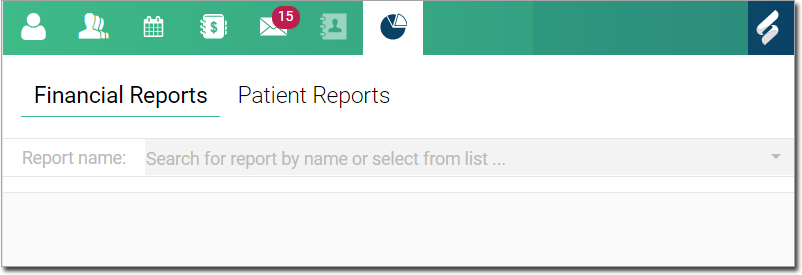
- Select the Financial Reports option.
- Locate and select the PIP
QI option within the General
reports section.
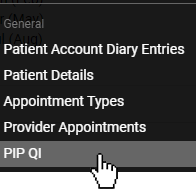
- The PIP QI report
is displayed. In our example below, we have already generated
a report, and it is ready to download.
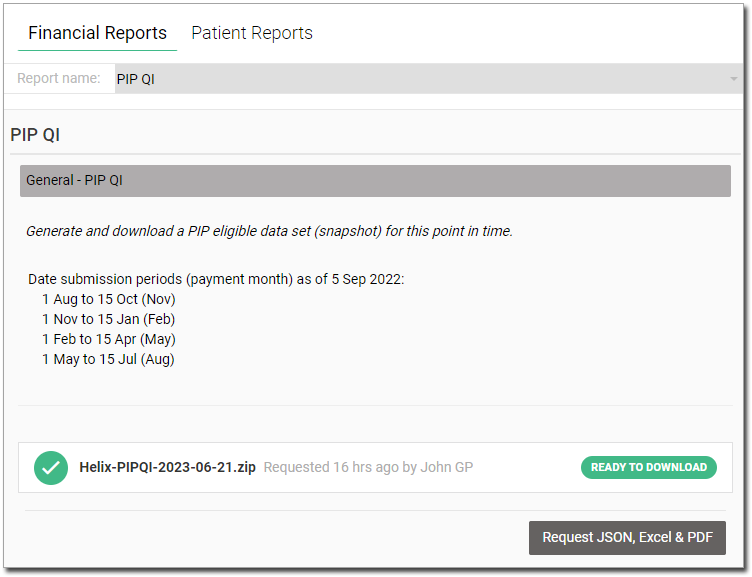
- To generate a report, click
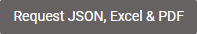 . You will
be prompted to confirm this.
. You will
be prompted to confirm this. - Your report request is added to a queue. It may take some
time before your report is generated, during which you can
continue to work in Helix.
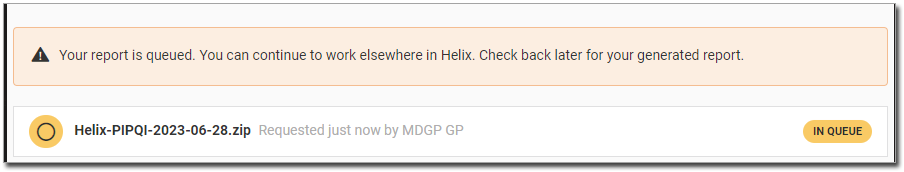
- When Helix begins generating the report, you will be notified
as shown in the example below.

- Once the report is generated and ready to download, click
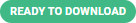 . The report is
downloaded to your computer. Please check your browser for
your local download location. The report file format is Helix-PIPQI-YYYY-MM-DD.zip
. The report is
downloaded to your computer. Please check your browser for
your local download location. The report file format is Helix-PIPQI-YYYY-MM-DD.zip