The following information describes how to download and import MBS/DVA fee updates released periodically by Medicare.
Important notes:
1. Locate
and click ![]() at the lower-left.
at the lower-left.
2. Select
the Settings option.

The Settings window appears.

3. Within
the Billing section, click
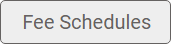 The Fee
Schedules window appears.
The Fee
Schedules window appears.
o Select
either the Medicare Benefits Schedule or the DVA Schedule, depending
on which you wish to import. The image below shows the MBS selected.
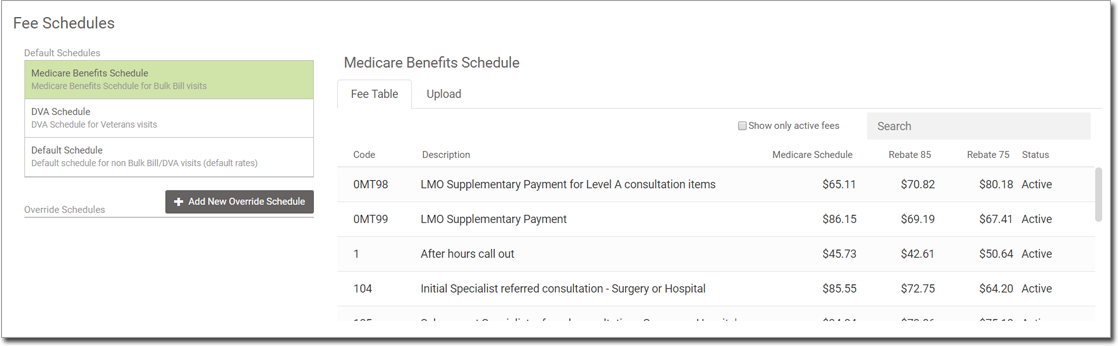
4. Select
the Upload tab.
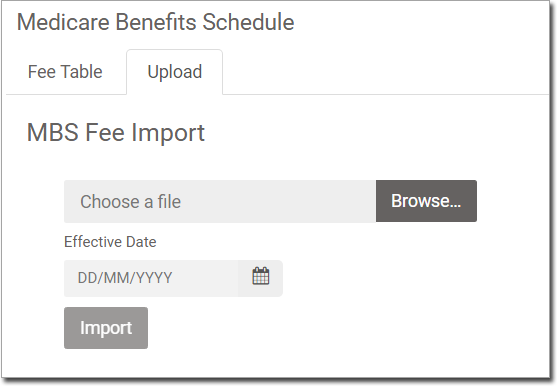
5. Click
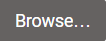 to locate and select the
MBS file you wish to import.
to locate and select the
MBS file you wish to import.
6. Indicate the date on which the fees contained within the file come into effect.
o This is a required field.
o The default date is the current date.
7. Click
 to import the file. This
completes the steps necessary for importing a fees update.
to import the file. This
completes the steps necessary for importing a fees update.
8. (optional) Despite downloading and importing the fee update file, your practice might have other fees that require updating, and/or the fee lists doesn't update the fees you require. In such circumstances, you would still follow these instructions for updating the bulk of the fees, and then follow-up by manually updating any remaining fees for your practice, by following the instructions found under Fee Schedules.