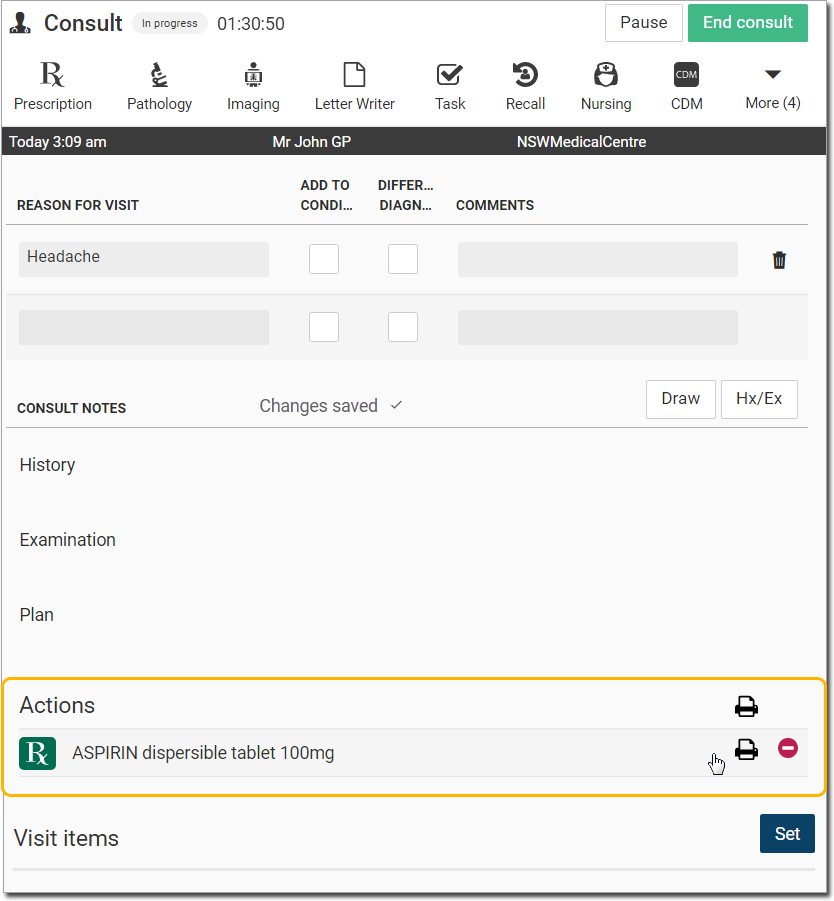Helix User Guide
Medication Favourites
See Also: Prescriptions
Before printing a script, you can save it (and all the details you recorded) to your list of 'favourites' by clicking 
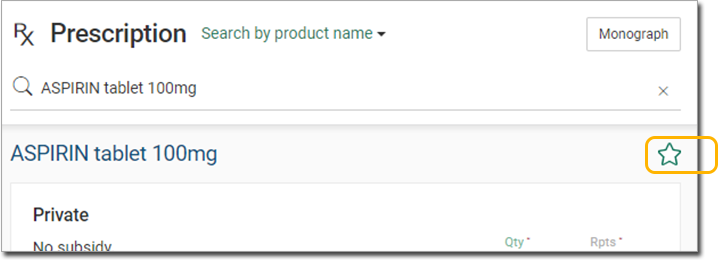
When you next prescribe, you will be presented with your list of favourites to select from.
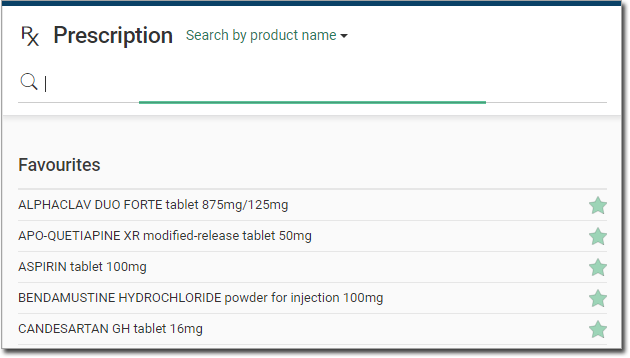
To delete a favourite from the list, simply click 
If you accidentally delete a favourite, you can easily recover it by locating and opening the patient's script from the Actions section of their Consult panel. This loads the script details back into the Prescriptions panel, allowing you to save the details as a favourite again. Note that this method works only if you have not already printed the script, because once a script has been printed, it is removed from the Actions section.