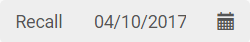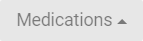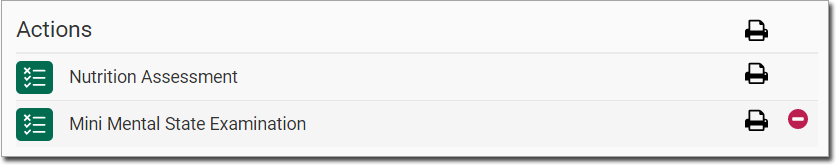1. Within the patient's record, locate and click  to call the Consult panel.
to call the Consult panel.
2. Within the Consult panel, locate and click 
o It may be necessary to click  to reveal the Assessments button.
to reveal the Assessments button.
3. The Assessments panel appears.
o A list of assessments is displayed, relevant to the patient’s gender and age.
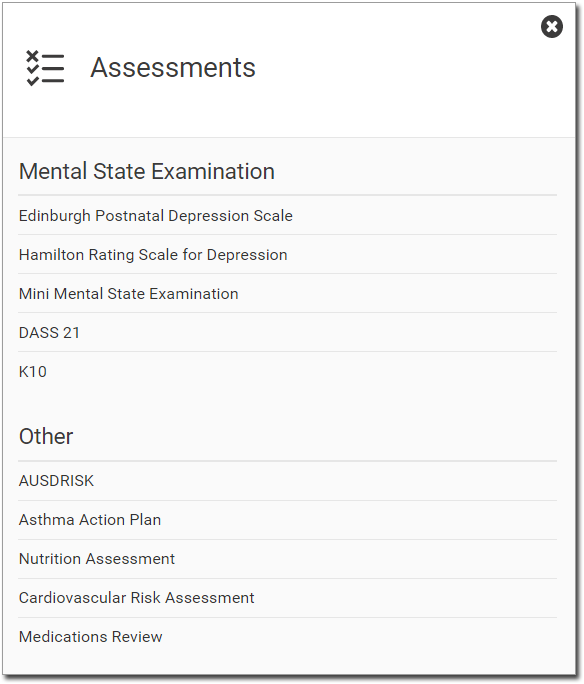
4. Click the required assessment to initiate it. We have selected the Nutrition Assessment as an example.
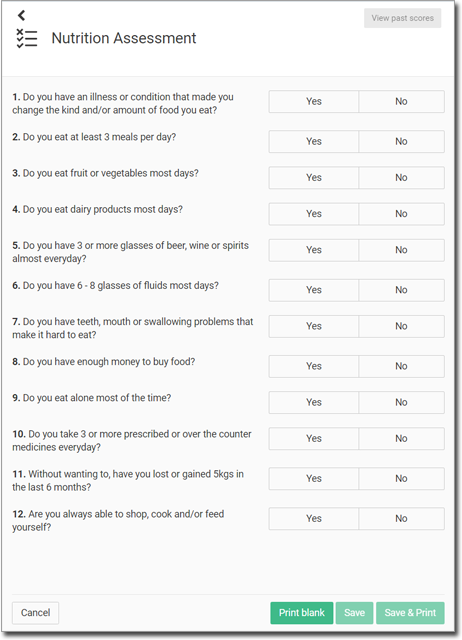
From here you can...
|
|
View past assessments for this patient. |
|
|
Cancel the selected Assessment, and close the Assessments panel. If what you really want to do is return to the list of assessments, click |
|
|
Add a recall for this patient in regards to this assessment. Available only to the Asthma Action Plan. |
|
|
Reference medications prescribed to the patient. Available only to the Asthma Action Plan. |
|
|
Print resources for use with the Mini Mental State Examination. Available only to the Mini Mental State Examination. |
|
|
Print a blank assessment for the patient, to complete at their leisure, and return to you later. |
|
|
Save the completed assessment to the Actions section of the Consult panel. The assessment is not printed yet. It can be printed by clicking |
|
|
Save the completed assessment to the Actions section of the Consult panel, and print it. |
|
|
|
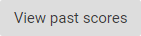

 instead.
instead.