Clinical User Guide
The Patient Database
See also: Managing Patient Records
The Patient Database lists the records of all active, inactive, and deceased patients. Patients that have been permanently deleted or flagged as deceased can be recovered via the Patient Reviver utility, except for those that have been removed as a result of merging their record with that of another.
To view the Patient Database, either
o Select Patient > List from the Clinical main screen, or
o Press F10 on your keyboard.
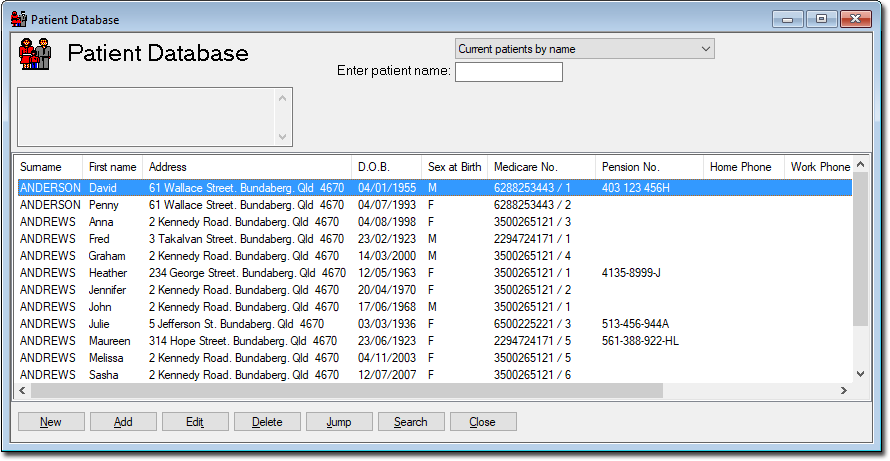
From here you can;
o Locate a specific patient's record (provided you know their basic demographic details).
o Search for patients that meet specific criteria.