The Surgical Audit Tool is available from within a patient's record via the SAT Tab. From this tab it is possible to Create or Modify operations, or Remove previously-recorded operations.
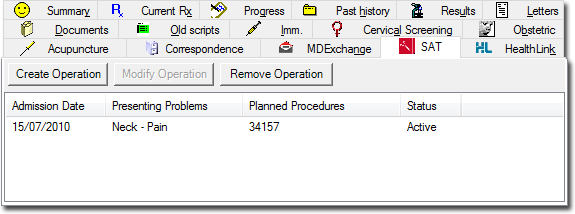
Creating Operations
A possible workflow that includes use of the Surgical Audit Tool is as follows:
1. A practitioner performs the actual operation on a patient.
2. After this operation has been performed, the practitioner views the list of operation records for this patient, from the SAT tab within Clinical.
3. The practitioner then creates a new operation record. This is done by selecting the SAT tab in the patient's Clinical Window, and then clicking 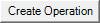
4. Subsequent to this, the practitioner may have a consult with the patient:
o The practitioner will make a Progress Notes entry.
o The practitioner may determine that a presenting problem relates to an operation. The practitioner will view the list of operation records and edit the relevant record.
5. The practitioner may generate pre-defined and user-defined reports for a sole practitioner or for all practitioners.