The following information describes how to search for patients currently prescribed or previously prescribed a specific medication.
Searching for Current Medications
1. From the
Clinical Window, select Search
> Patient. The Patient
Search window appears.
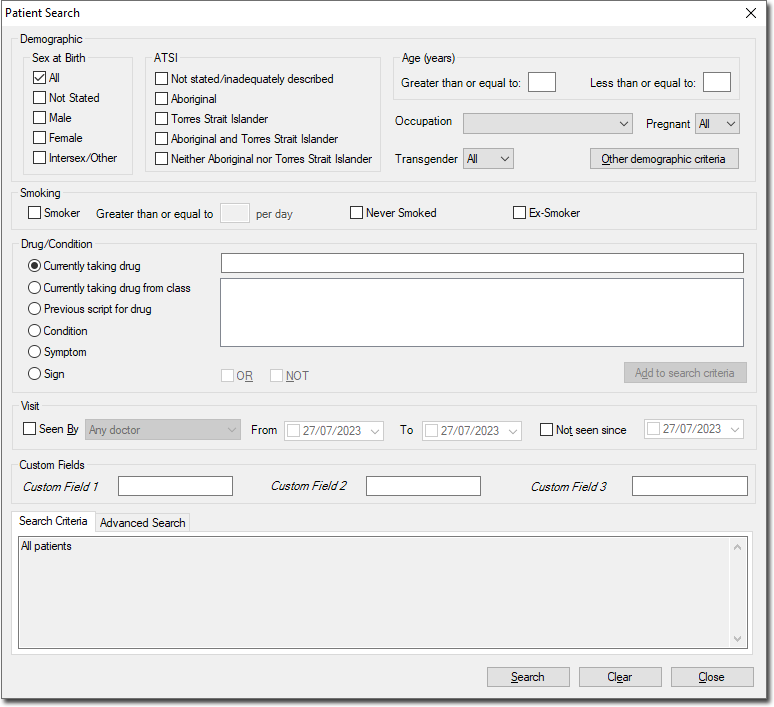
2. Within the Drug/Condition section, ensure the Currently Taking Drug option is selected.
3. Enter the name of the medication you wish to search for into the text field to the right of the Currently Taking Drug option.
4. Click
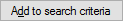 Your
selected medication is added to the criteria field at the bottom
of the window, for example 'All patients using Lumiracoxib'.
Your
selected medication is added to the criteria field at the bottom
of the window, for example 'All patients using Lumiracoxib'.
5. Click Search. A list of patients matching the criteria is generated.
6. (Optional) Once the list of results is generated you can then:
o Create a Recall.
o Printing the List: The list of patients can be printed using Print This list will include both the home and business telephone number to facilitate contacting patients.
o Create a Mail Merge letter:
A generic or customised letter can be sent to all patients on
this list from Letter Writer via

Searching for Previous Medications
1. From the
Clinical Window, select Search
> Patient. The Patient
Search window appears.
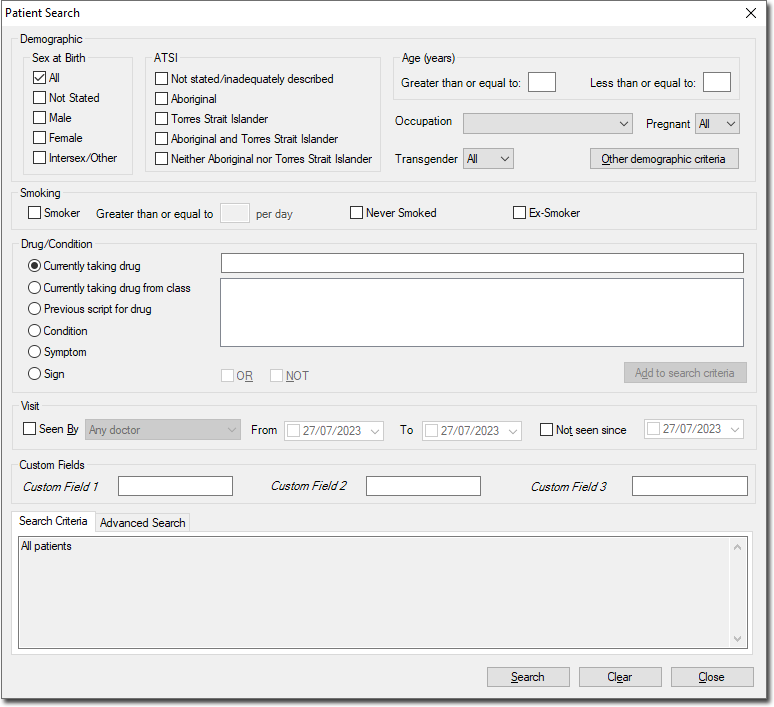
2. Within the Drug/Condition section, ensure the Previous Script for Drug option is selected.
3. Enter the name of the medication you wish to search for into the text field to the right of the Currently Taking Drug option.
4. Click
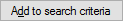 Your
selected medication is added to the criteria field at the bottom
of the window, for example 'All patients using Lumiracoxib'.
Your
selected medication is added to the criteria field at the bottom
of the window, for example 'All patients using Lumiracoxib'.
5. Click on Search. A list of patients matching the criteria is generated.
6. (Optional) Once the list of results is generated you can then:
o Create a Recall,
o Printing the List: The list of patients can be printed using Print This list will include both the home and business telephone number to facilitate contacting patients.
o Create
a Mail Merge letter: A generic or customised letter can be sent
to all patients on this list from Letter
Writer via 