Clinical User Guide
Saving Letters
To save a letter to a patient's record:
1. Either;
o Click 
o Select File > Save
o Press Ctrl + S
2. The Letter Details window appears.
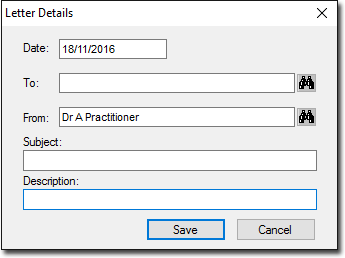
3. Enter details in the Date, To, From, Title and Subject boxes and click Save
o You can select an Addressee from your Address Book by clicking 
o You can edit details after saving, via the Letters tab in the Clinical Window.