Clinical User Guide
Page Setup
Page Setup involves configured your basic page layout, ready for printing your letter. Some of the settings referred to following reflect those in Print Options and may need to be reviewed if the printer is changed.
1. From within Letter Writer, select File > Page Setup. The Page Setup window appears.
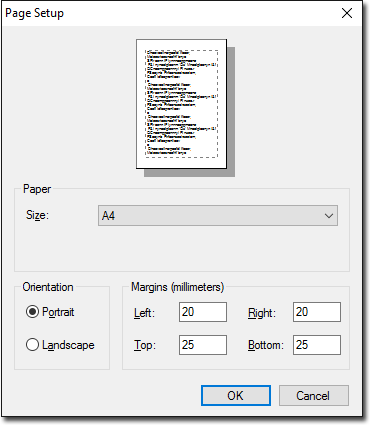
2. Select settings appropriate for the paper you wish to print on, and the requirements of your printing device.
3. The letter prints to the printer designated in Print Options.