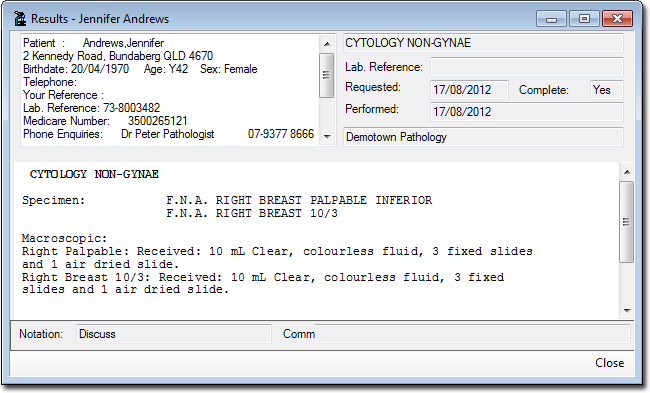Clinical User Guide
Moving Results and Correspondence Between Patients
It may become necessary to move an Investigations Result or other form of correspondence, from one patient's record to another. One reason for this may be if a laboratory accidentally sends a Result for a patient who shares the same name as their father, and the Result was supposed to be for the father's record.
Such records can be reassigned from within the Holding File or the Scan/Import Correspondence window, or even after they have been assigned to a patient, via the Actioned Items window.
Regardless of how you have accessed the list of records, select the one you wish to transfer to a different patient, and then click  an example of which can be seen at the bottom of the following image.
an example of which can be seen at the bottom of the following image.