Clinical User Guide
MediSense Blood Glucose Monitor
Performing a Test in Clinical
1. Select Tools > Tool Box > Blood Glucose from the patient's record. The Blood Glucose tab appears.
2. Click
 to
use the MediSense Blood Glucose Monitor to record values. The
device-specific information is displayed.
to
use the MediSense Blood Glucose Monitor to record values. The
device-specific information is displayed.
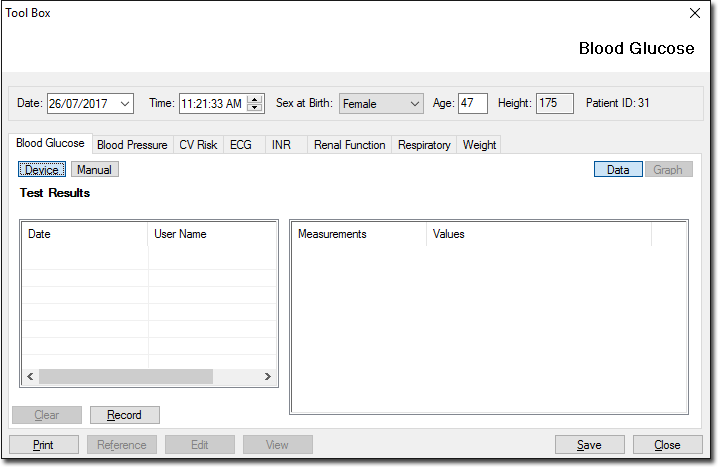
3. With
the MediSense device connected and switched on, click  The Precision Link software displays
the main menu window.
The Precision Link software displays
the main menu window.
4. Perform the test and click the Upload Meter button to bring the result into the Precision Link software.
5. Click the Quit button to close the Precision Link window, returning you to Clinical. The test result should now be listed in the Blood Glucose tab.