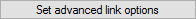Clinical has been designed so that other programs such as third-party billing packages can feed patient data into the MedicalDirector Clinical database when new patients are added or updated in the billing package. In this way, the patient database in Clinical can be kept synchronised with that in the third-party application.
This arrangement is referred to as 'Linking', and the Links tab allows you to configure linking Clinical with other packages.
How Does Linking Work?
The third-party application writes out the data to be transferred to Clinical into a simple text file (referred to as a link file). The link file must be in a format that Clinical understands. If linking is enabled, Clinical (via a small application called the Link File Processor) checks this link file every few minutes (and also when the program is first started), imports any patient data in the file and then clears the file contents. Clearing the contents of the file after import prevents the file from becoming too large. Ideally, this link file should generally only hold a small amount of data which represents just the updated or new patient records.
For this system to work, both programs must co-operate. Each program must communicate using a common language and rules. This includes specifications for Link file formats, and network file locking procedures. For this reason Clinical only links with packages that have implemented Medical Director's own linking specifications.
If you are a developer or want to learn more about Clinical's linking specifications refer to the Technical Reference section which includes specifications for the standard PATIENTS.IN link file format.
Access to Options is provided via user permissions.
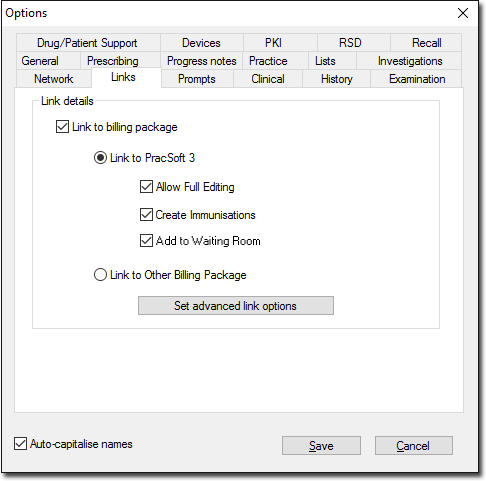
Items of interest on this window |
|
|
|