The Hamilton Rating Scale for Depression or HDRS (also known as the Ham-D) is the most widely-used clinician-administered depression assessment scale. The Hamilton Rating Scale for Depression tool is designed to allow you to record a HAMD-17 examination for depression for your patient. The questionnaire rates the severity of symptoms observed in depression such as low mood, insomnia, agitation, anxiety and weight loss.
The recording of the HAMD-17 examination for depression takes place via a questionnaire wizard where you indicate the responses to each question asked of the patient, and by observing the patient's symptoms.
Scoring
Method for scoring varies by version. For the HDRS, a score of 0–7 is generally accepted to be within the normal range (or in clinical remission), while a score of 20 or higher (indicating at least moderate severity) is usually required for entry into a clinical trial.
The Hamilton Rating Scale for Depression wizard provides you with a mechanism for recording a patient's indications of:
o Depressed Mood, Feelings of Guilt
o Suicide
o Insomnia
o Work Activities
o Retardation
o Agitation
o Anxiety (and Somatic Anxiety)
o Somatic Symptoms
o Genital Symptoms
o Hypochondriasis
o Loss of Weight
o Insight
It also provides a mechanism for viewing the patient's progress, graphed over time, as explained below.
Accessing the Hamilton Rating Scale for Depression wizard
1. From within
the Clinical
Window, select Assessment > Hamilton Rating Scale
for Depression. The
Welcome screen
of the Hamilton Rating Scale for Depression
appears.
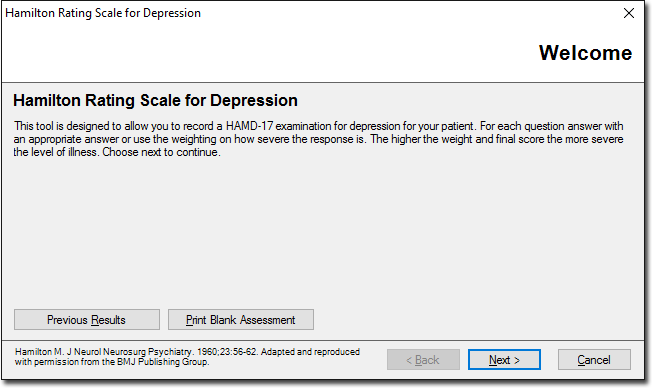
If at this time you wish to view a patient's previous results,
click Previous Results. You will be presented with a progress graph, an example
of which can be seen below. To see the patient's responses to
the survey for a specific day, select the day from those listed
at the top of this window, and then click View
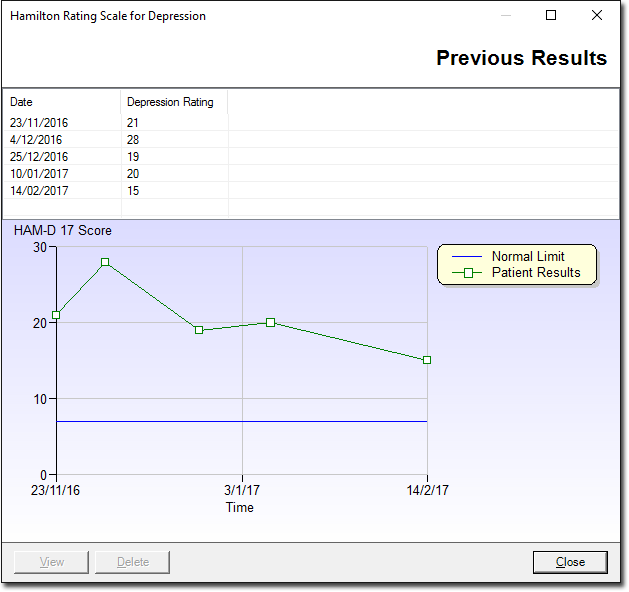
2. Click
Next to
continue. Page 1 of the Hamilton Rating Scale
for Depression wizard appears.
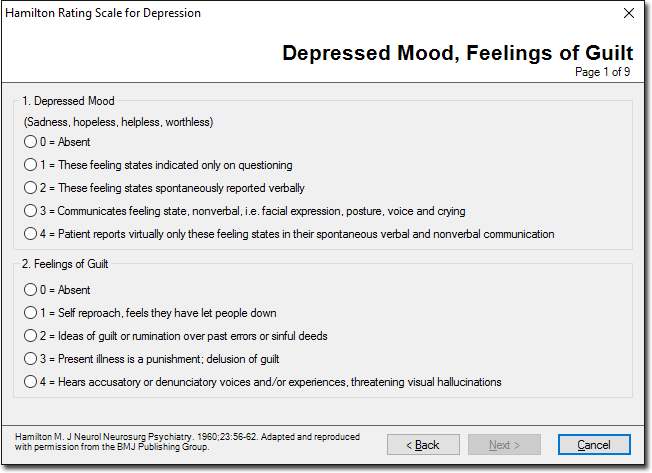
3. Proceed through the questionnaire, providing feedback on your patient for each section. Each section must be responded to before you can proceed to the next. You can return to previous sections at any time by clicking Back
4. Upon
completing the questionnaire, you will be presented with a 'score',
and an explanation as to what this score indicates, an example
of which is shown following. Please note that interpretation of
the results is provided as a guide only, based on published guidelines
from Furukawa et al 2007.
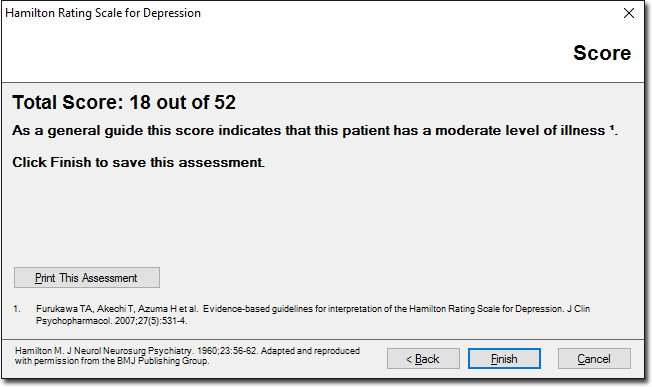
To print the assessment, click Print This Assessment.
5. Click Finish to save and exit the Hamilton Rating Scale for Depression wizard.