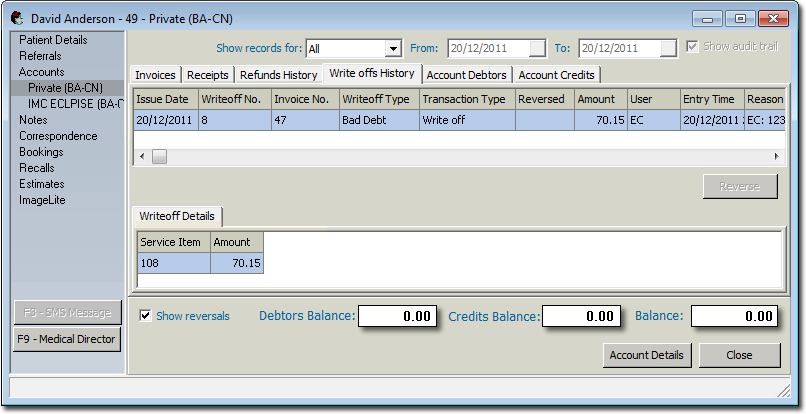Bluechip User Guide
Write-Offs History
The Write-offs History tab of a patient's account displays the details of any write-offs you've recorded against the patient account.
1. Open the Patient's Record.
2. Select Accounts from the Margin Menu.
3. Select the account you want to record a write-off for.
4. Click 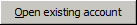 The Account window appears.
The Account window appears.
5. Select the Write offs History tab to view the write-offs history for the selected account.