A write-off is used when an invoice has been issued with the expectation that the debt will be paid in full, but where circumstances have led the practice to the conclusion that the debt will never be paid. For example if the patient has passed away.
A write-off should not be used to adjust an error made by the user. If you have made an error in either the invoice or receipt, adjust the error by either adjusting the invoice or receipt.
Bluechip automatically distinguishes between 'bad debt' write-offs (due to bad payers) and 'claim' write-offs (due to errors in claiming e.g. write-offs recorded in Medicare Online claiming, IMC Claiming, Manual Batched invoice payments).
The write-offs history can be found within the Accounts window via the Write offs History tab.
To Write-off an Invoice
1. Open the Patient's Record.
2. Select Accounts from the Margin Menu.
3. Select the account you want to record a write-off for.
4. Click 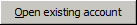 The Account window appears.
The Account window appears.
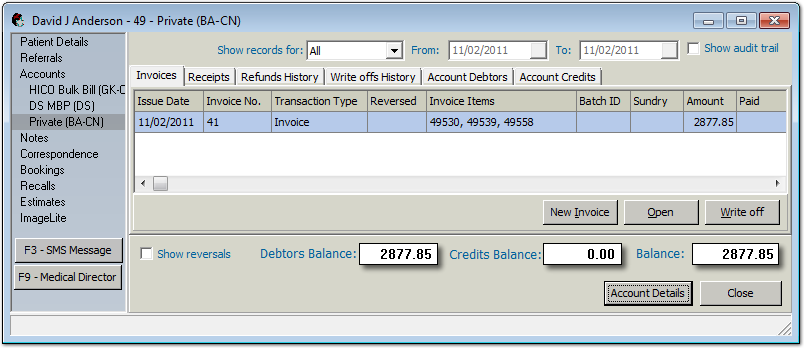
5. Select the invoice to be written off.
6. Click  The Write Off window appears.
The Write Off window appears.
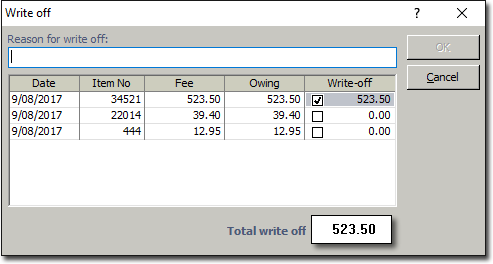
7. Enter a reason why you are writing off the invoice.
8. Indicate the amount you wish to write off by either;
o Writing-off the total amount by ticking the check box in the Write Off field, or
o Enter the amount you wish to write off in the Write Off field.
9. Click  The details are saved and Bluechip returns to the Account window.
The details are saved and Bluechip returns to the Account window.
The Invoice window provides a write-off column that displays the writen-off amount.
All write-offs are reflected on the Write-Offs history tab.