The Waiting Room displays a list of patients attending or scheduled to attend your clinic for the current date. The primary purpose of the Waiting Room is to track the arrival and movements of these patients, and for each patient you can specify whether they are 'waiting', 'in consult' or the appointment has finished, for example. the Waiting Room also serves as a handy shortcut to billing.
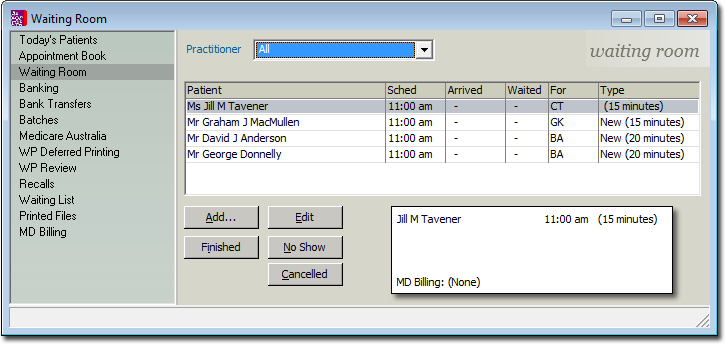
|
Items of interest on this window |
|
|
|
|
o Specify the visit status of a patient by right-clicking their record, as shown in the following image:
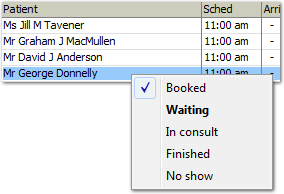
o To immediately create an invoice for a selected patient, highlight the patient whom you wish to bill and then press Ctrl+I on the keyboard. If the patient has only one account, then you will move straight to a New Invoice in the patient's account. If the patient has more than one account, then a Select Account dialogue will pop up, asking you to choose which account you wish to invoice. Highlight the desired account and click  This will then take you to a New Invoice in that account. If the patient does not have an account yet, you will move to the Accounts screen in the patient's file.
This will then take you to a New Invoice in that account. If the patient does not have an account yet, you will move to the Accounts screen in the patient's file.




