The Find Slot function allows Bluechip to search for any available free time slots.
1. Select Appointment Book from the Margin menu. The Appointment Book is displayed.
2. Click  in the Appointment Book window.
in the Appointment Book window.
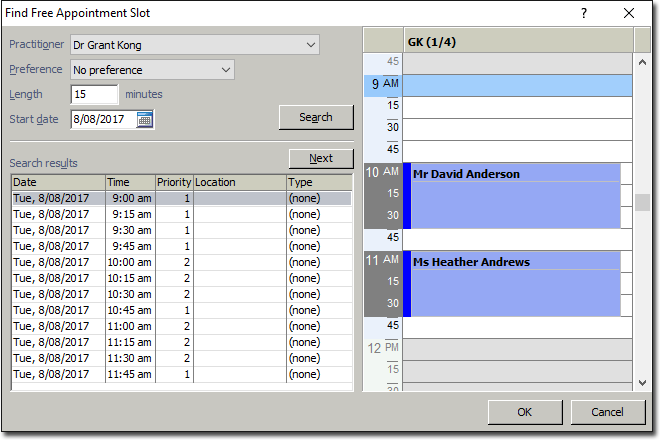
3. Select the Practitioner from the drop-down box for whom you are making an appointment.
4. Select an appointment type Preference from the drop-down box (if no preferences have been setup, the drop-down box will default to 'No preference'). For more information refer to Appointments Setup.
5. The Length of the appointment is automatically displayed with the appointment type selected. If no preference has been chosen, you will need to specify the length of the free slot
6. Enter the start date from which you wish to start the search or click the calendar icon in the start date field and select the date (the current date is displayed by default).
7. Click  The next thirteen free slots will be listed. If the displayed slots are unsuitable, click
The next thirteen free slots will be listed. If the displayed slots are unsuitable, click  to display the next thirteen free slots.
to display the next thirteen free slots.
8. Select and double-click the appropriate free slot. The New Appointment Wizard is displayed.