A Tenant is an entity for whom the Practice can record appointments, but not bill against. Examples of tenants include nurses and visiting medical officers. A diagnostic device can also be recorded as a tenant, leaving the associated Practitioner available to the Appointment Book.
1. Open and log in to BC Secure.
2. In BC Secure, select the Practitioners menu item.
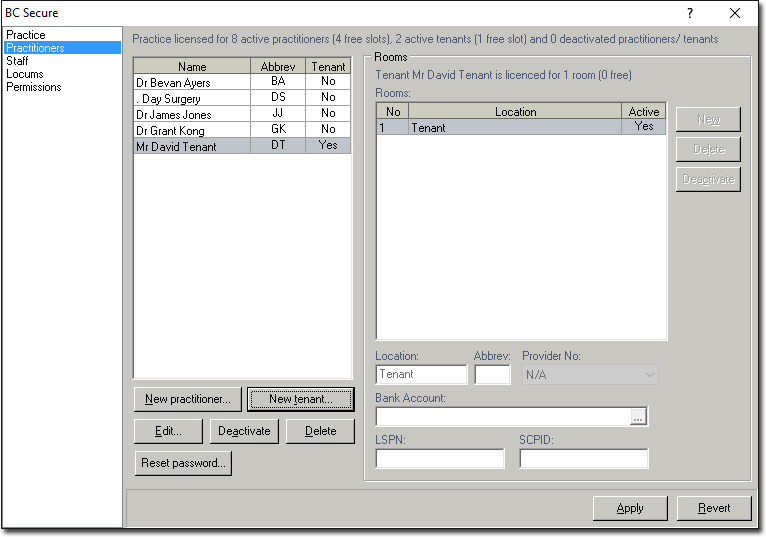
Note that from this window you can Add, Edit, Deactivate and Delete tenant accounts. If a tenant record is deactivated it will no longer be available to other sections of Bluechip (apart from where it appears in historical data). The Deactivate button is a toggle that deactivates/reactivates selected Tenants.
3. Either:
o Click 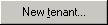 to add a tenant, or
to add a tenant, or
o Select an existing tenant and click  to modify their details.
to modify their details.
The Tenant Licence Details window appears.
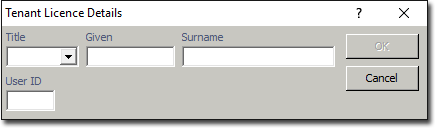
o The Given and Surname fields are compulsory.
o The UserID field is automatically populated with the tenant's initials, based on your entries in the Given and Surname fields. If the UserID is already being used, a warning message will alert you to this fact. If this occurs, you will need to assign an alternative UserID to the locum. UserID's must be either 2 or 3 characters long.
4. Click  to confirm your entries and close the Tenant Licence Details window. You will be returned to the BC Secure window.
to confirm your entries and close the Tenant Licence Details window. You will be returned to the BC Secure window.
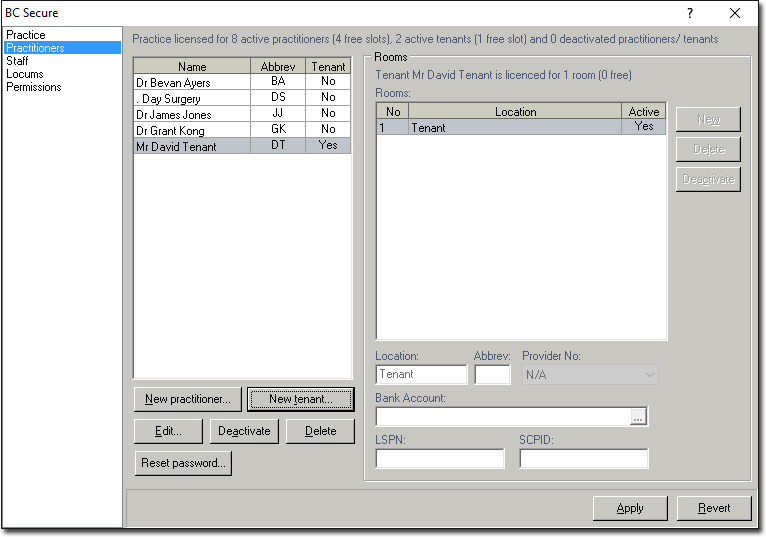
o Notice that tenant entries are indicated as such in the Tenant column, as indicated in the image above.
5. Click  to apply any changes you have made.
to apply any changes you have made.