Bluechip User Guide
Configure a Service Type List for DVA Items
To use DVA Claims, DVA specific items (in addition to the standard Medicare Items) may be required. To enable these items to be entered and associated with a DVA Medicare Online class, a separate service item list must be setup.
To setup a new DVA Service Item list:
1. Select Setup > Lists > Service Items from the Main menu. The Service Item Lists window appears.
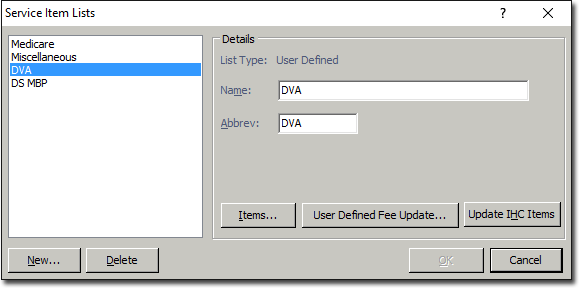
2. Click  and enter the name 'DVA' and abbreviation 'DVA' for the new service item.
and enter the name 'DVA' and abbreviation 'DVA' for the new service item.
3. Click  to add items specifically for DVA claiming.
to add items specifically for DVA claiming.
4. Click  to save these details.
to save these details.
5. Now you may Configured Company Group (Hospitals).