Setting-up a Practitioner to use the DVA Streamlined Class
The following steps must be performed for each practitioner who wishes to the use the DVA Streamlined class.
1. Select Setup > Practitioner > Practitioner Details from the Main menu. The Practitioner Setup window appears.
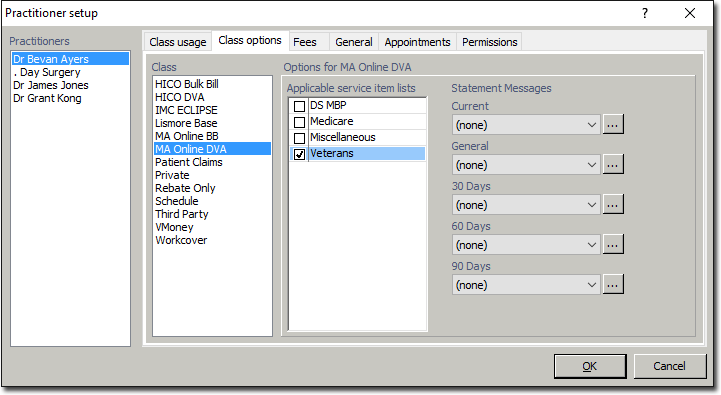
2. Select the Class Usage tab (it should be displayed by default).
3. Via the Practitioners list, select the practitioner whose classes you wish to manage. Their list of Required Classes will be displayed. Classes that are ticked are those that the practitioner has been granted association with.
4. Within the Required Classes list, tick the MA Online DVA option.
5. Select the Class Options tab.
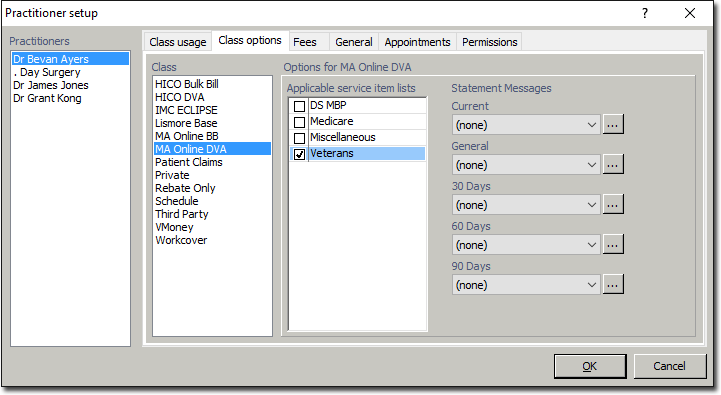
6. Within the Class list, select the MA Online DVA class.
7. Within the Applicable Service Item Lists list, tick the Veterans option (classes established using a Medicare Online DVA batch method can only be associated with the Veterans service item list).
8. Select the General tab.
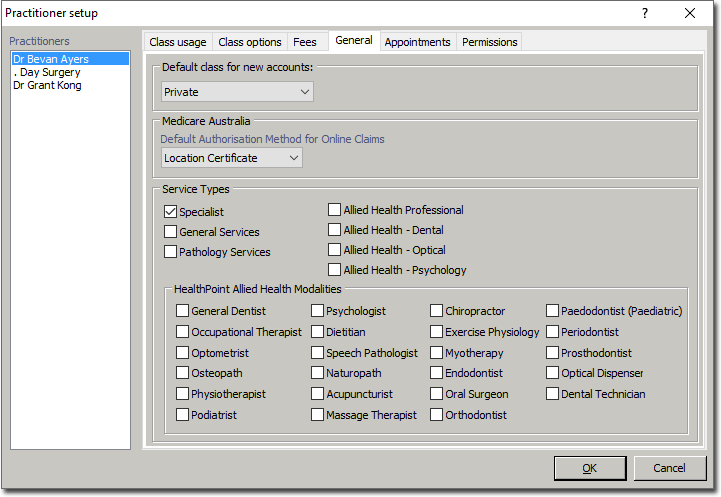
9. Within the Service Types section, indicate which service types this practitioner offers.
10. Click  to save the changes.
to save the changes.
11. Now you may Configured a Service Type List for DVA Items.