Bluechip User Guide
Configure a Class to use a DVA Streamlined Batch Type
Before You Begin
Ensure you have;
o Configured a Batch Type for Medicare Online DVA Streamlined
o Configured a Class for Medicare Online DVA Streamlined
Setting-up a Class to use a DVA Streamlined Batch Type
1. Select Setup > Practice > Classes. The Class Setup window appears.
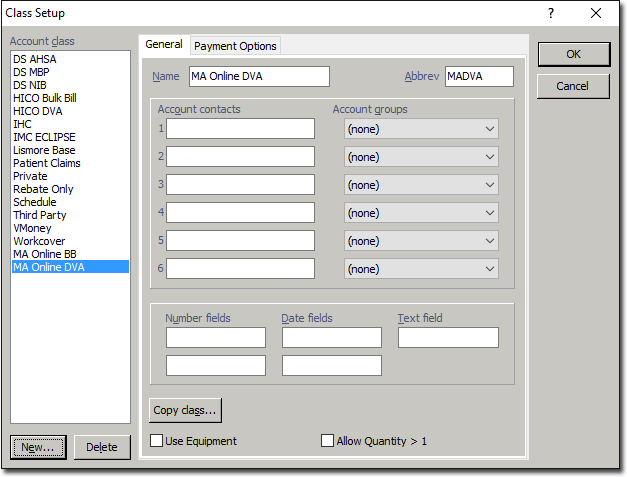
2. Within the Account Class list, select the MA Online DVA class, so that it can be configured for batching.
3. Select the Payment Options tab.
4. Via the Batch Type drop-down list, select MA Online DVA.

5. Click 
6. Continue to Configure a Practitioner to Use the DVA Streamlined Class.