Bluechip User Guide
Configuring a Batch Type for IMC
To setup a batch type for IMC with Medicare ECLIPSE:
1. Select Setup > Practice > Batch Types. The Batch Setup window appears.
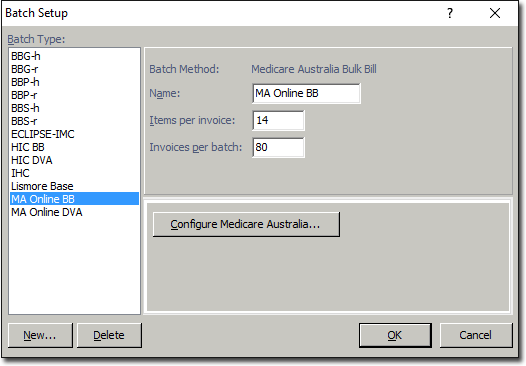
2. Click  The New Batch Type window appears.
The New Batch Type window appears.
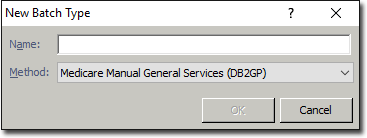
3. Enter a name and select the IMC method, as shown below.
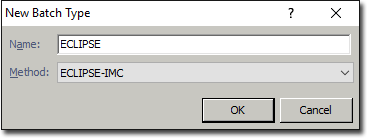
4. Click  to confirm your selection.
to confirm your selection.
5. Now you can configure your Medicare ECLIPSE Access and Patient Verification.