1. Select Setup > Practitioner > Practitioner Details. The Practitioner Setup window appears.
2. Select the appropriate practitioner and then click the Fees tab.
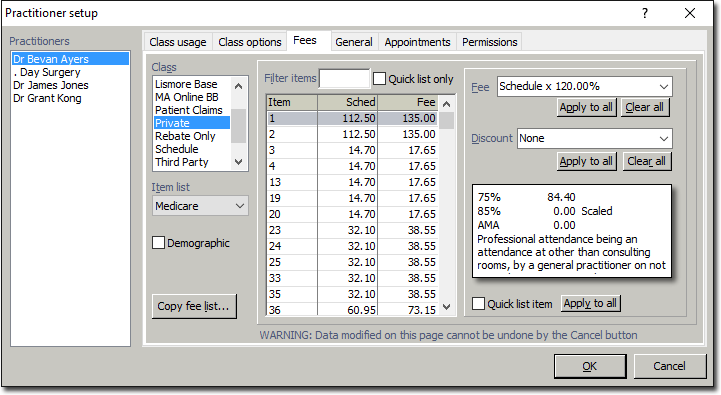
3. Select a patient class from the Class field and ensure Medicare is selected in the Item list field.
4. Once you have chosen the item, select the appropriate discount option from the Discount drop-down list. For example, if you wish to give a discount of 10%, select 'Net x 100.00%', highlight the percentage and replace it with 10.0%. An item billed at a rate of $110 will be offered a discount of $11. For more information on setting discounts, refer to Entering Fee Discounts.
o To offer a discount to a particular item, enter the item number in the Filter field and enter the discount amount as described in Step 4.
o To offer the same discount amount to all items, click 
5. Repeat these steps for all appropriate classes and practitioners.
6. Click  to save the changes.
to save the changes.